
how to reinstall gnome desktop environment if lost:
boot normally and then at login prompt
press Press Ctrl + Alt+F1 to get a text based login.
note: you would need to (Press Ctrl + Alt+F7) to return to GUI mode
apt-get update
tasksel install gnome-desktop --new-install
Thats all folks: Gnome is installed.
In this tutorial, I'll explain how I set up Ubuntu Linux as a development server on a Debian host using Virtual Box.
Debian host specification:
No LSB modules are available.
Distributor ID: Ubuntu
Description: Ubuntu 16.04.2 LTS
Release: 16.04
Codename: xenial
1) Install VirtualBox on Debian Host:
Install VirtualBox on Debian(http://nairabytes.net/linux/install-virtualbox-using-gdebi-in-debian)
install VirtualBox from Debian Terminal(
In this tutorial, I'll explain how I set up Ubuntu Linux as a development server on a Debian host using Virtual Box.
Debian host specification:
No LSB modules are available.
Distributor ID: Ubuntu
Description: Ubuntu 16.04.2 LTS
Release: 16.04
Codename: xenial
1) Install VirtualBox on Debian Host:
Install VirtualBox on Debian using GDebi(http://nairabytes.net/linux/install-virtualbox-using-gdebi-in-debian): (same tutorial applies to other Debian versions), or install VirtualBox from Debian
Welcome guys.
Here, I'll explain how to install Ubuntu Linux as a guest OS on Debian 9.0 Stretch Linux using VirtualBox.
Here are the specs of the Debian host OS:
command: lsb_release -a
No LSB modules are available.
Distributor ID: Debian
Description: Debian GNU/Linux 9.0 (stretch)
Release: 9.0
Codename: stretch
Lets go:
1) Install VirtualBox: how to install virtualbox
2) Set up your guest Ubuntu-OS. Launch VirtualBox
a) Click New: the Create Virtual Machine Window Opens
Name

1) We will use GDebi to install Skype
command: apt-get install gdebi
2) Next, download and install libssl v1.0.0 library as part of the Skype dependency:
command: wget -q http://ftp.psu.ru/linux/debian-security/pool/updates/main/o/openssl/libssl1.0.0_1.0.1t-1+deb8u5_i386.deb
3) Install the library you downloaded:
command: gdebi libssl1.0.0_1.0.1t-1+deb8u5_i386.deb
4) Download Skype:
command: wget -O skype-install.deb http://www.skype.com/go/getskype-linux-deb
5) Lastly, use gdebi to install
I needed to find a better and faster way to copy files into my Emby Server. So had to install WinSCP and Wine.
1) Install Wine: sudo apt-get install wine
2) Download the latest WinSCP portable package: https://winscp.net/eng/download.php
3) I downloaded WinSCP into a folder and ran it via terminal:
command: wine WinScp-5.11.3-Setup.exe
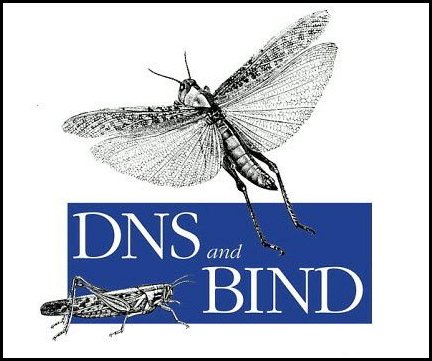
For purposes of troubleshooting, you might want to see / monitor if your DNS server is resolving queries properly. Perhaps, you want to log the queries into a file for analysis, etc,.
rndc(remote name daemon control) is the command to use for DNS server logging. Its as simple as running the command and then viewing your message-file's tail
Very simply, log into your DNS-server as root,
Turn on logging
#rndc querylog
the above command, when executured logs DNS-server activity into a file
I just installed an Ubuntu Server and after the server was updated, upgraded and rebooted, I get the error "Cannot display this video mode".
It was kinda funny because the server is headless. The monitor was properly connected. I figured it was a resolution error. A little googling around and I found the solution:
It was good though, that I had configured my IP/network settings, so I had SSH access to the box.
1) Edit grub as follows:
sudo nano /etc/default/grub
remove the "#" in front of the
This tutorial is about how I setup Emby-Server on a headless Ubuntu 12.04.5 LTS Precise server.

What is Emby Server?
Emby / Emby-Server (formerly Media Browser) is an open source media server designed to organize, play and stream movies, tv, music, photos in mobile app or browser for all devices android iOS windows phone appletv androidtv smarttv and dlna.
The best part is that it is compatible with both Linux and Windows.
More information about Emby:
1) Emby Media(
The following is a pictorial of installing a guest Windows-OS on VirtualBox, regardless of the host.
Launch VirtualBox, click New
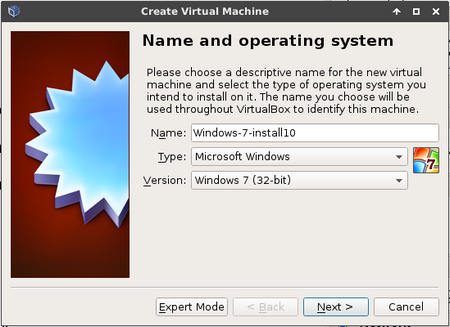
Choose a memory setting, depending on the capacity you have on your Host-Operating System
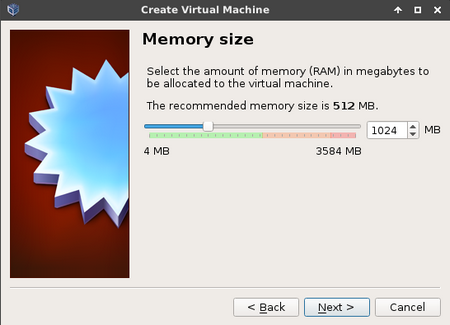
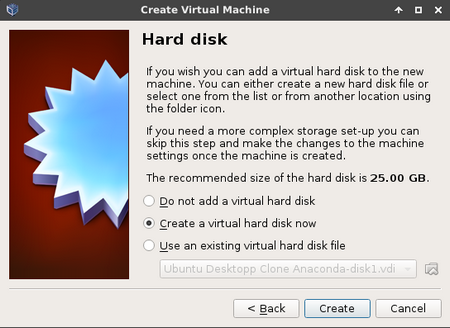
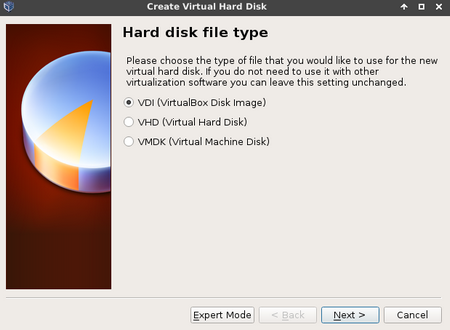
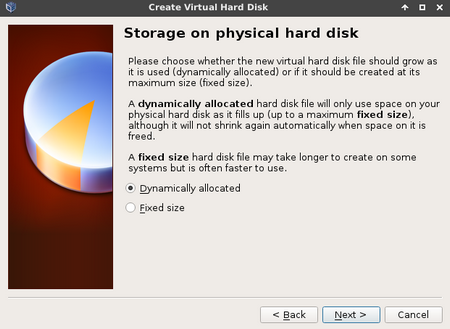
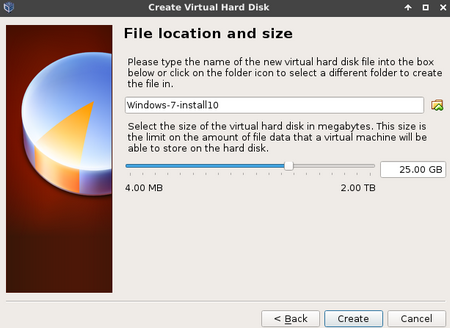
After clicking Create, the virtual machine is created.
Select the virtual machine and click 'Start'. At this point(below, select your CD/DVD ROM where your bootable OS is inserted
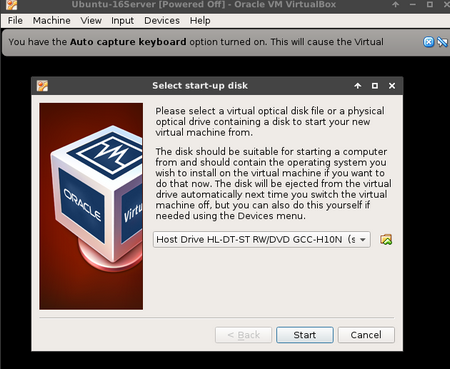
Continue with your OS installation.
Another option is to use images(.iso, .vdi, .ova) of
Page 3 of 21


