The following is a pictorial of installing a guest Windows-OS on VirtualBox, regardless of the host.
Launch VirtualBox, click New
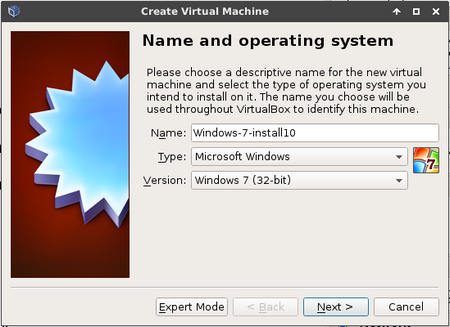
Choose a memory setting, depending on the capacity you have on your Host-Operating System
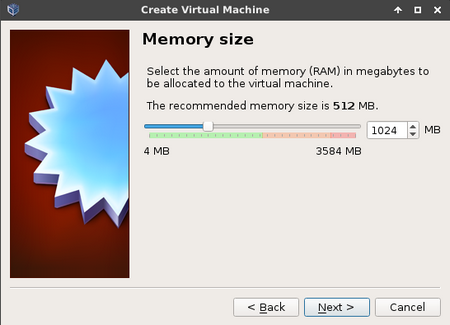
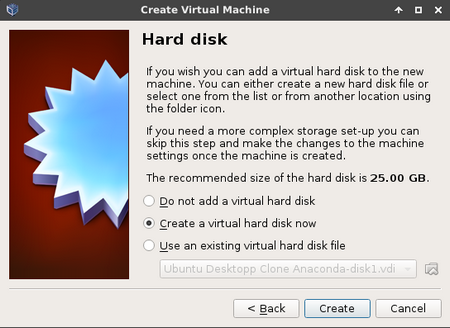
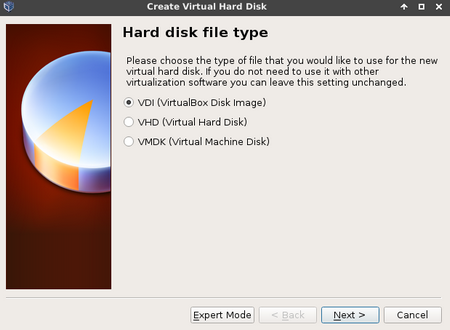
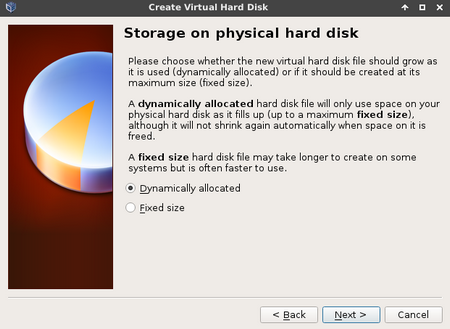
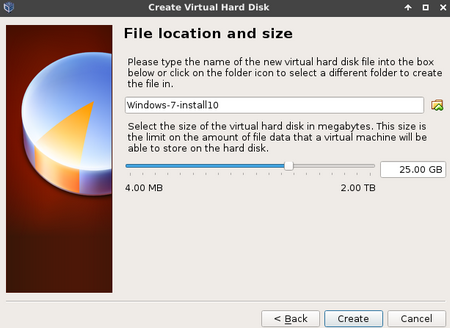
After clicking Create, the virtual machine is created.
Select the virtual machine and click 'Start'. At this point(below, select your CD/DVD ROM where your bootable OS is inserted
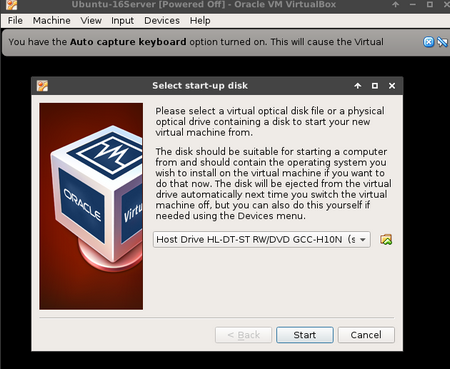
Continue with your OS installation.
Another option is to use images(.iso, .vdi, .ova) of operating system. The following are some links:
OSBoxes: https://www.osboxes.org/virtualbox-images/
VirtualBoxes: https://virtualboxes.org/images/
VirtualBoxImages: https://www.virtualboximages.com/
Windows-7 ISO Files: https://softlay.net/operating-system/windows-7-download.html
Windows Boot Disks: http://www.allbootdisks.com/
Windows ISO Downloads: http://windowsiso.net/



