How to Install Qbittorent in Debian Wheezy
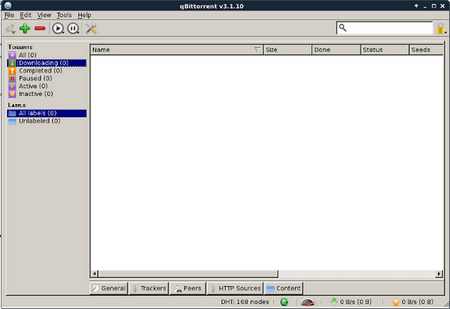
how to install qbittorent
add repository: add-apt-repository ppa:qbittorrent-team/qbittorrent-stable
update: apt-get update
install qbittorrent: apt-get install qbittorrent
Transmission is a light-weight and cross-platform BitTorrent client with full encryption, DHT, µTP, PEX and Magnet Link support. It is the default BitTorrent client for DebianGnome.
First we need to download some files: from terminal, use the following commands:
wget http://ftp.de.debian.org/debian/pool/main/t/transmission/transmission-daemon_1.76-1_i386.deb
wget http://ftp.us.debian.org/debian/pool/main/t/transmission/transmission-cli_1.76-1_i386.deb
wget
Ok, so here is the error I got while installing Drupal Commerce Kickstart.....on my LAMP server.
Some helpful tutorials:
First, I installed a LAMP server on Debian-7 Wheezy and then changed the default port from 80 to 8088:
- How to setup a LAMP server on Debian....works also for Debian 7
- How to change LAMP webserver default port
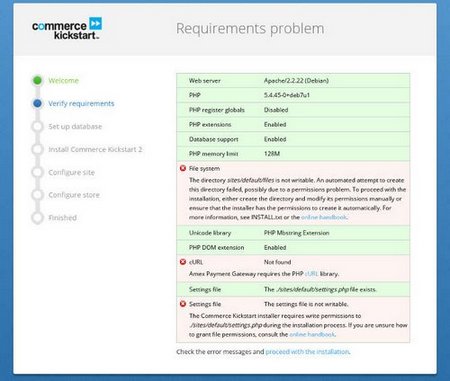
The File System error was because I had installed Drupal Commerce in a subdir of my root-dir and ownership settings were not set properly.
command: chmod -R

As much as we all want to be online, the truth is we all want to be offline, and most times we try organize our online and offline lives so that they dont disturb one another.
Having multiple skype accounts helps you manage your life (IMO) just in case it is a little bit complex.....like having a skype account for work, another for friends and family and a third for business.
In this tutorial, I am going to teach you how to run multiple instances of Skype in a Debian Linux

how to install virtualbox:
Add the following line to your /etc/apt/sources.list:
deb http://download.virtualbox.org/virtualbox/debian vivid contrib
According to your distribution, replace 'vivid' by 'utopic', 'trusty', 'raring', 'quantal', 'precise', 'lucid', 'jessie', 'wheezy', or 'squeeze'.
download and add The Oracle public key for apt-secure:
wget -q https://www.virtualbox.org/download/oracle_vbox.asc -O- | sudo apt-key add -
do as root:
apt-get update
apt-get install virtualbox-4.3
My Debian version is 7.1 with the following info:
Distributor ID: Debian
Description: Debian GNU/Linux 7.1 (wheezy)
Release: 7.1
Codename: wheezy
PROBLEM:
I get the error message below when I tried updating. Here is the error message(below). The public are also listed
W: There is no public key available for the following key IDs:
9D6D8F6BC857C906
W: There is no public key available for the following key IDs:
7638D0442B90D010
W: There is no public key available for the following key IDs:
I got the error below after trying to install debian-keyring as follows:
root@debian7:/# apt-get install debian-keyring debian-archive-keyring
Reading package lists... Error!
E: Encountered a section with no Package: header
E: Problem with MergeList /var/lib/apt/lists/archive.getdeb.net_ubuntu_dists_precise-getdeb_apps_i18n_Translation-en
E: The package lists or status file could not be parsed or opened.
root@debian7:/#
Solution:
I found several solutions on google, however this worked for
In this tutorial, I will explain how to setup Joomla users to publish articles, and upload media-content into user/group-specific upload folders.
Joomla's default editor is TinyMCE. We need to install another editor that has options for setting user-specific upload folders.
1) Install JCE: https://www.joomlacontenteditor.net/. Set JCE as the default editor in Global configuration.
2) Create a user account: "frederick". Assign "frederick" to group: "registered".
On the "Basic Settings" tab of
This tutorial explains how to transfer files between a Windows PC and a Linux Server using Putty. The Linux distribution / test-box used is Debian-7 wheezy; the Windows test-PC runs Windows XP professional.
1) Setup your Linux sever for SSH access if you haven't done so already. Click below tutorial link and refer to section#1: update Debian-7 and install OpenSSH SSHD server
2) Install Putty on Windows machine: PuTTY is a free implementation of Telnet and SSH for Windows and Unix platforms
I experienced my first Ubuntu crash about a week ago. I powered on my desktop logged in and discovered my desktop clean as a bat - as if it was a fresh/new Ubuntu installation.
I discovered:
1) all documents, shortcuts and DIRs I had created and placed on the desktop since I started using Ubuntu were clean gone. My Documents and Downloads DIR were totally empty.
2) there was nothing in the recycle bin
3) Network Interface connections and configured static IPs had disappeared, in fact there was
Page 8 of 21


