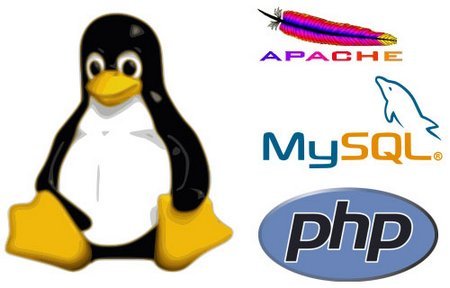
With 3-simple steps, you can get have a LAMP server up and running on Debian:
Open a terminal session, su as root, and:
1) Install Apache2 and PHP5
command: apt-get install apache2 php5 libapache2-mod-php5
You might be prompted for CDrom in /media/cdrom, etc.
2) Install MYSQL DB server
command: apt-get install mysql-server mysql-client php5-mysql
a) you'll be prompted to enter a "root" user password - to be entered twice.
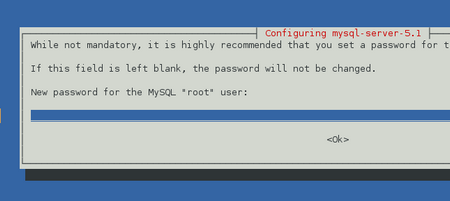
3) Install PhpMyAdmin
command: apt-get install phpmyadmin
a) Configuring PhpMyadmin: web server to reconfigure automatically:
choose apache2 server and then click OK
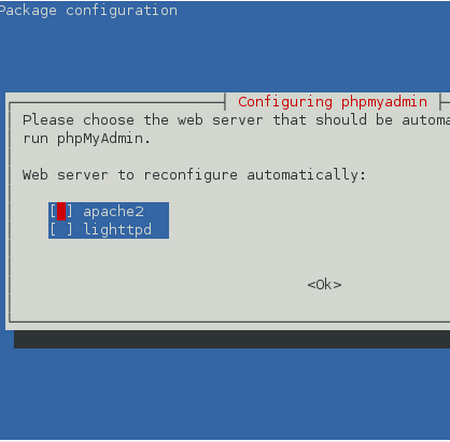
b) configure dbconfig-common = yes
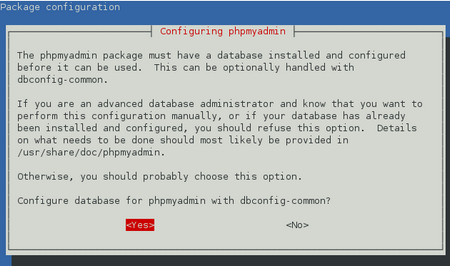
c) Enter a password MYSQL application - to be done twice
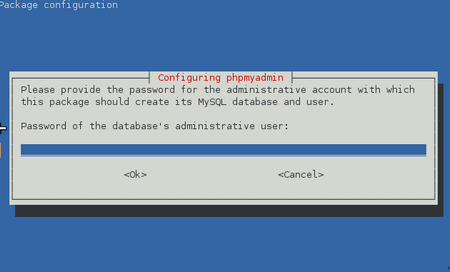
The installation ends with a line that looks like:
Reloading web server config: apache2apache2: Could not reliably determine the server's fully qualified domain name, using 127.0.0.1 for ServerName
thats all folks!!
Type http://127.0.0.1 into your browser to see the default page open.
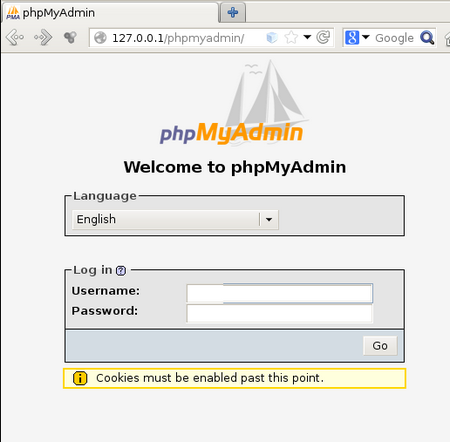
Enjoy!!



