
I just discovered its possible to insert slideshare directly from blogdesk into Joomla. heres how:
1) download SlideShare Plugin.

2) Install and enable it from Joomla backend
3) Configure the parameters as you please.
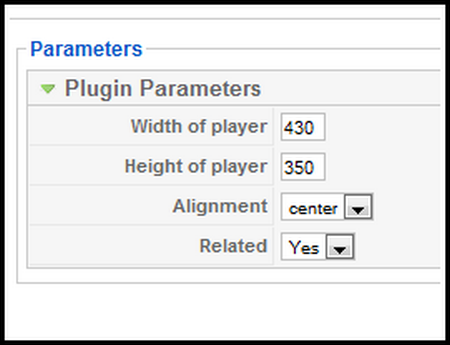
4) Find a slide from slideshare.net
5) Copy the "Shortcode for WordPress.com blogs" and place it between a beginning and ending:
For example: the shortcode for slide titled: African Undersea Cables is:[slideshareid=7100185&doc= auchistoryv2-110301045344-phpapp02]. It will therefore be inserted as below:
{slidesbare}[slideshareid=7100185&doc=auchistoryv2-110301045344-phpapp02]{/slidesbare]
Note that slidesbare should be slideshare. It is done intentionally to prevent the plugin from interpreting the above line of code.
{slideshare}[slideshareid=7100185&doc=auchistoryv2-110301045344-phpapp02]{/slideshare}



