 The following is a tutorial / procedure of how I installed the Soap Php-Extension on my WAMP-Server v2.2 running on Windows 7-Professional.
The following is a tutorial / procedure of how I installed the Soap Php-Extension on my WAMP-Server v2.2 running on Windows 7-Professional.
I was trying to install Moodle and ran into the error during "server checks".
This is the error(below):
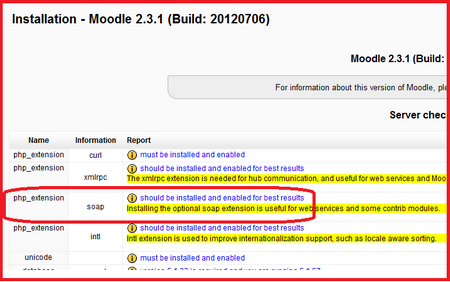
Clicking on the error link brought me here(below), requiring Soap to be installed:
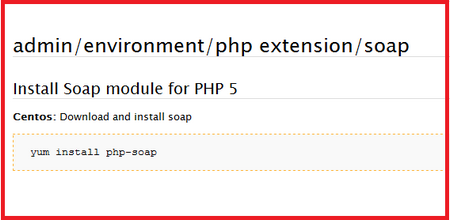
1) I downloaded php-soap(a zipped file) from here:
http://sourceforge.net/projects/nusoapforphp53/
2) Open filename "php.ini" with an editor and find the "Directory in which the loadable extensions (modules) reside." Mine shows:
; Directory in which the loadable extensions (modules) reside.
; http://php.net/extension-dir
; extension_dir = "./"
; On windows:
; extension_dir = "ext"
extension_dir = "c:/wamp/bin/php/php5.3.10/ext/"
3) extract the contents of the file downloaded in step#1 and place in the above DIR.
It extracts into its own dir "nusoap-for-php5.3-0.7.3".
Just place the whole dir under "c:/wamp/bin/php/php5.3.10/ext/"
4) Still in php.ini, look for and uncomment the extension to be loaded.
look for the line that looks like this(below)
;extension=php_soap.dll
and uncomment it as follows:
extension=php_soap.dll
Save php.ini file, and close it.
5) restart all WAMP services and reload the moodle server checks page!
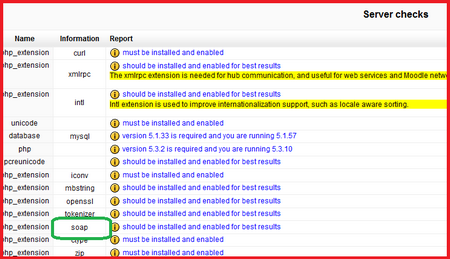
thats all folks!!!



