
Nigeria unfortunately holds the patent for scam emails, but every now and then, if you are like me who usually digs a step further to find out the next new trick of scammers, you would rather be amused at their ingenuity than a victim or their stupidity.
The following is a tutorial on how to dig out if an email you received / are suspicious of is a scam email / not. The email in my screenshots below comes from someone claiming to be Aba Oppong.
dislaimer: This tutorial does not seek to undermine the identity of anyone who genuinely bears the name Aba Oppong, be it either male or female.
It is my hope that you learn something from this post and be a little more careful.
============888888888888========
#1) Has it ever happened to you that you recieve an email with a name that rings a bell in your head? In reality, I know someone by the name Aba Oppong so at first, I thought this email might be genuine. After looking around a little, I discovered the sender of this mail was a real fake Aba Oppong, but he/she tried to make himself look genuine as much as possible.
Below is a screenshot of the original email I received. Please click below email to enlarge:
Figure-1
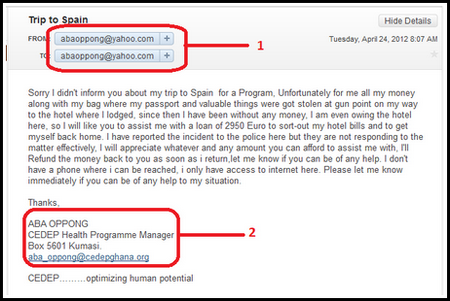
#2) Clicking the (+) sign in the From address field(1) reveals this email address as: " This email address is being protected from spambots. You need JavaScript enabled to view it.". See below as well (click to enlarge):
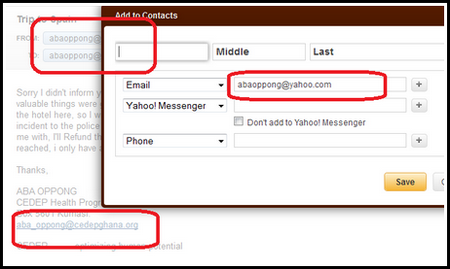
#3) I searched for the email address( This email address is being protected from spambots. You need JavaScript enabled to view it.) on google. It reveals a valid Ghanian identity. Click below image to enlarge:
Figure-2
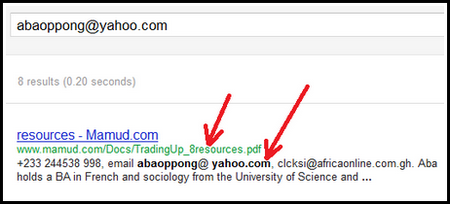
The above result links to a PDF file at the URL: http://www.mamud.com/Docs/TradingUp_8resources.pdf and if you search for " This email address is being protected from spambots. You need JavaScript enabled to view it." in the PDF file, it presents valid information about a Ghanian Health Program Manager for CEDEP.
Figure-3: click image to enlarge:
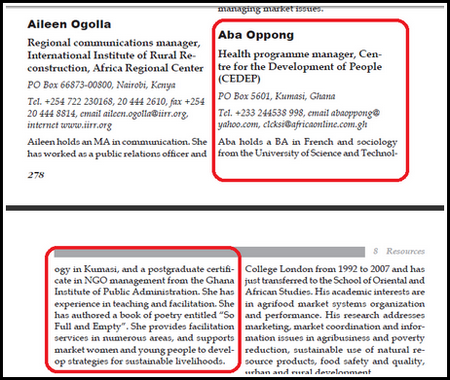
#4) In my case, the Aba Oppong I know is not Ghanian, so I knew something was fishy from the onset. But just in case it happens to you that details like citizenship, identity, etc., of the person you know rhymes with what is stated inside the suspected email you received, still press your brakes.
Cause for alarm: note that the email-addr in the signature part of the email is different from what is in the FROM-address. The signature says " This email address is being protected from spambots. You need JavaScript enabled to view it." and the FROM-address says " This email address is being protected from spambots. You need JavaScript enabled to view it."
Figure-4: Compare #1 and #2 in below figure (please click to enlarge)
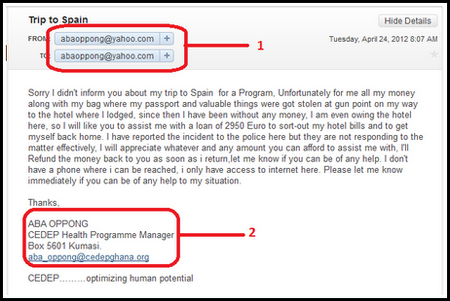
I did a google search for the email address: " This email address is being protected from spambots. You need JavaScript enabled to view it." and it is again a valid identity rhyming with the one in Figure-3 from the PDF link in Figure-3.
Figure-5
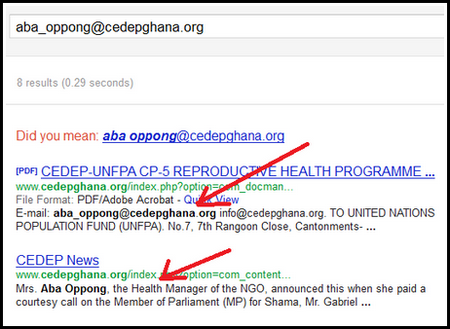
The second link above: CEDEP News is from a news article titled: NGO rolls reproductive health project on the actual CEDEPghana.org website.
#5) The scammer who sent this email wants to confuse the email-recipient/s such that suppose you(a recipient) know / are friends with the real Ghanian Health manager,
by the time you see her yahoo email-address in the FROM address,
and her official cedepghana.org email address in the signature of the email,
You would think that she indeed sent you the email, and that she needs genuine help. Without looking back, you would hit the reply button with a message on how you are ready to help the situation.
And this is where many people usually get in trouble: even after hitting the reply button to an email they receive, they don't confirm if the email address they are about to send an email to is the same email address that they received the email from.
Before replying an email, please learn to confirm very well where you might be sending the email to. Slide your mouse over the "To-address" email-address portion to reveal who the intended recipient is, and compare with your own intended recipient.
Note the following differences:
If I reply this email, it would go to " This email address is being protected from spambots. You need JavaScript enabled to view it.", meanwhile it appears to come from " This email address is being protected from spambots. You need JavaScript enabled to view it.". It takes a very sharp eye to note the difference quickly but they are obviously different email destinations.
Figure-6
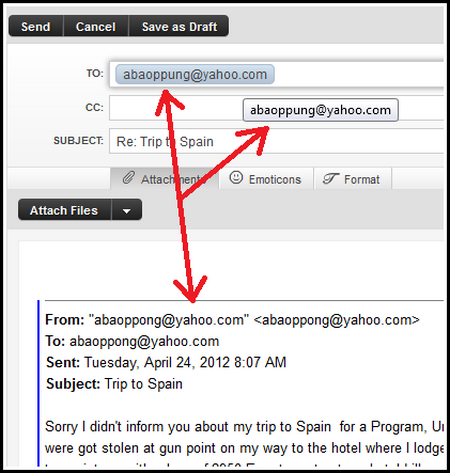
" This email address is being protected from spambots. You need JavaScript enabled to view it.", is the real email address of the scammer but many people might not notice the difference between the U and the O while in a hurry to reply a friend, relative or colleague - who is assumed to need some help. At the end of the day, they end up in the pocket of scammers.
Beware folks
Your comments and opinions are welcome.



