I am still trying to feel at home with Ubuntu 10.04 and one of my achievements so far is to setup a blogging client for Joomla.
At first, I had used the Synaptic Package Manager to install BloGTK, however it wouldn't launch / start from Applications >> Internet BloGTK. Searching around the web, I found a solution. A blogger, by name Balau, in his post titled BloGTK installation on Ubuntu 10.04 had experienced the same issue(BloGTK won't start after installation).
sources:
- http://blogtk.jayreding.com/category/blogtk/
- http://balau82.wordpress.com/
- http://balau82.wordpress.com/2010/11/07/blogtk-installation-on-ubuntu-10-04/
So I uninstalled BloGTK from my terminal and reinstalled it just like Balau, with commands:
- sudo apt-get remove blogtk
- sudo apt-add-repository ppa:jayreding/ppa
- sudo apt-get update
- sudo apt-get install blogtk
after which BloGTK launched correctly.
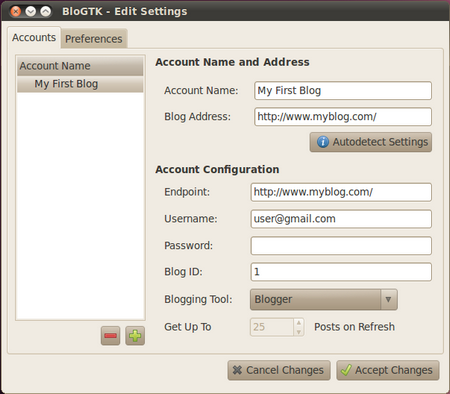
To set up BloGTK for Joomla, I used similar settings to how I set up BlogDesk for Joomla.
- Account Name: any name for your blog,
- Blog address: key in the URL for your blog. Mine is http://www.nairabytes.net
- Account Configuration Endpoint: add "xmlrpc/index.php" to the ending part of your blog address. Mine is http://www.nairabytes.net/xmlrpc/index.php
- Account configuration username: username for your blog
- Account configuration password: password for your blog
- Blog ID: (1) I left as is
- Blogging tool: pull down the menu and select Movable Type
Click on Accept Changes to finish.
The configuration screen disappears.
Click on Refresh in the toolbar for a connection to your blog to be made.
You can now click on New Post to begin blogging with BloGTK.
The truth be told, that while BloGTK doesn't compare to Windows OS clients like BlogDesk / Windows Live Writer, it is a starting point in the world of desktop Linux.
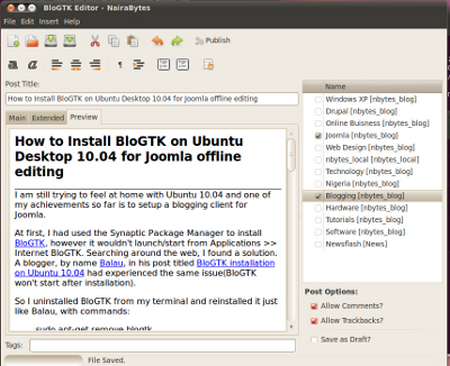
Question: what blogging client do you use?



