
I just discovered its possible to insert slideshare directly from blogdesk into Joomla. heres how:
1) download SlideShare Plugin.

2) Install and enable it from Joomla backend
3) Configure the parameters as you please.
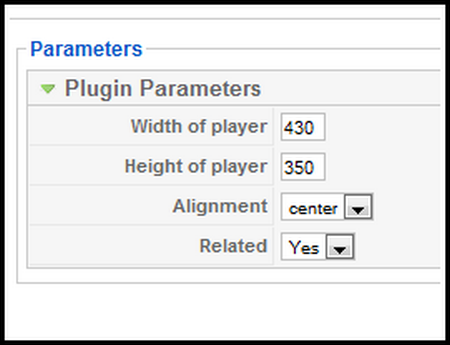
4) Find a slide from slideshare.net
5) Copy the "Shortcode for WordPress.com blogs" and place it between a beginning and ending:
For example: the shortcode for slide titled: African Undersea Cables is:[slideshareid=7100185&doc= auchistoryv2-110301045344-phpapp02]. It
 URBANA — The University of Illinois has chosen a noted nanotechnology scholar as its next provost.
URBANA — The University of Illinois has chosen a noted nanotechnology scholar as its next provost.
Ilesanmi "Ade" Adesida, dean of the UI's College of Engineering, is expected to assume the post on Aug. 16, pending UI Board of Trustees approval. UI Vice President and Chancellor Phyllis Wise announced the appointment Wednesday night.
"I'm honored and humbled to be selected as provost of this great campus. This is something I take very seriously," Adesida said. "I know how to work very hard and

Nigeria unfortunately holds the patent for scam emails, but every now and then, if you are like me who usually digs a step further to find out the next new trick of scammers, you would rather be amused at their ingenuity than a victim or their stupidity.
The following is a tutorial on how to dig out if an email you received / are suspicious of is a scam email / not. The email in my screenshots below comes from someone claiming to be Aba Oppong.
dislaimer: This tutorial does not seek to
The following is a "must listen" for every African techie. The speaker is 32-year old Solomon Aseefa, one of Technology Review's top innovators(2011) under 35.
When Solomon Assefa arrived at MIT as a 17-year-old from Ethiopia seven years ago, he barely knew the difference between a bit and a byte. He also had barely heard of MIT. “I wasn’t too aware of MIT’s status or how good a school it was until I was admitted,” says Assefa, the youngest of seven children of a lower-middle class, Addis
The following are a list of Joomla ACL tutorials to help you set up a Joomla website for user access both from the backend and front-end.
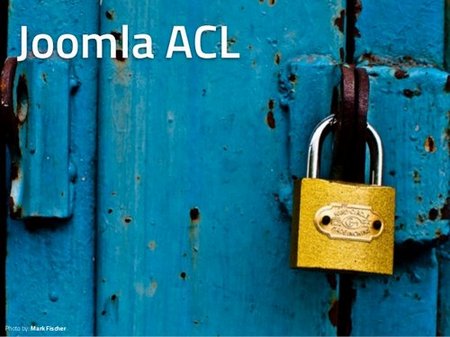
Please leave a comment to make a request for a Joomla ACL tutorial you dont see covered on this list:
Joomla ACL Articles
Just in case you are into web development, you need to watch this presentation by Nicolas Zakas where he shares his vision about about Progressive Enhancement.
Progressive enhancement is a strategy for web design that emphasizes accessibility, semantic HTML markup, and external stylesheet and scripting technologies. Progressive enhancement uses web technologies in a layered fashion that allows everyone to access the basic content and functionality of a web page, using any browser or Internet
1. If white rice is white, jollof rice is what?
2. How many times have you written this exam?
3. Who was d most abused president in January 2012?
4. Which Nigerian artist now wash cars in kanye west garage?
5. What are the names of the two people shaking hands when you put on a Nokia phone?
6. Complete with the appropriate word (wiz kid) oya oya ___ your mummy. A. axe B. hask C. ask
7.Each of the following causes death Except A. Mouth Odour B. Armpit Intoxication C. Rat poison D. Boko
 WordPress is one of my favorite blogging platforms and blogdesk is a lean, mean and cool blogging tool. Previously, I had used Windows Live Writer only if my post required a video, but I recently discovered that youtube videos could be embedded in blogdesk, and its quite easy.
WordPress is one of my favorite blogging platforms and blogdesk is a lean, mean and cool blogging tool. Previously, I had used Windows Live Writer only if my post required a video, but I recently discovered that youtube videos could be embedded in blogdesk, and its quite easy.
This tutorial is divided into two parts: (1) wordpress.com hosted blogs, and (2) self-hosted wordpress blogs
1) WordPress.com hosted blogs: for example, your URL reads something like
In our previous tutorial, we created a user account, a group account, assigned the user-account to the group-account, and set the necessary permissions for the user to login via Joomla backend.
User was able to login and see the control panel and profile editing options. Read the tutorial here:
Joomla ACL Tutorial: create a user account and allow backend login
After the above tutorial, when our user(sales-user) logs into Joomla backend, this is how the control panel looks like:
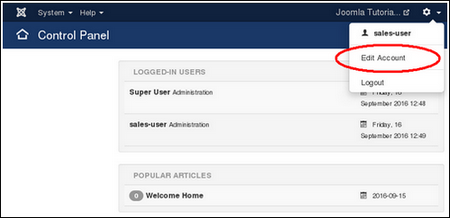
In this
By default, while installing Joomla, a user account is required, and created. This user-account has "super user" priviledges(it is assigned to the 'Super User' group).
In this tutorial, we will do the following:
- create a new user account
- create a group account
- assign the user to the group
- set permissions on the group to allow the user to publish articles from the backend.
The following will be done as a super-user:
1) Allow user to login via backend:
- create a user group = sales-group
Page 17 of 21


