By default, while installing Joomla, a user account is required, and created. This user-account has "super user" priviledges(it is assigned to the 'Super User' group).
In this tutorial, we will do the following:
- create a new user account
- create a group account
- assign the user to the group
- set permissions on the group to allow the user to publish articles from the backend.
The following will be done as a super-user:
1) Allow user to login via backend:
- create a user group = sales-group
users >> group >> add new group
- set group parent = public
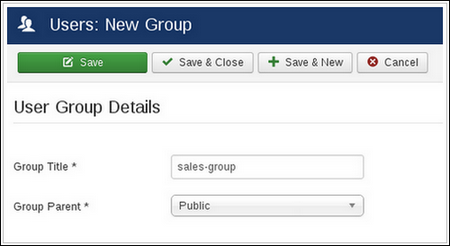
2) Create a user account, ex: sales-user
users >> manage >> add new user
- set username and password as you wish
- set assigned user group = public
- assign user to sales-user group
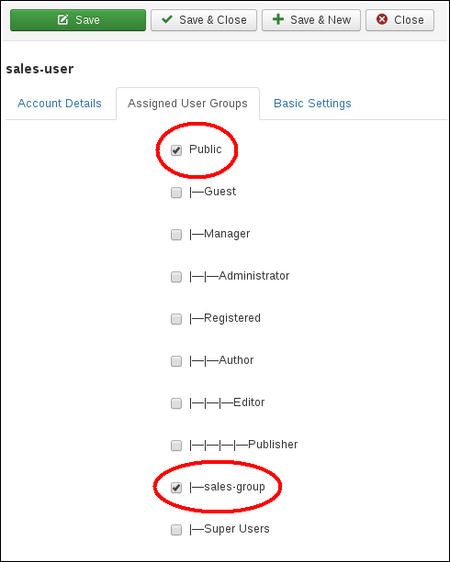
3) Add the new group into the "special" access level:
- users >> access level
- click special
- tick the checkbox in front of "sales-group", and save & close
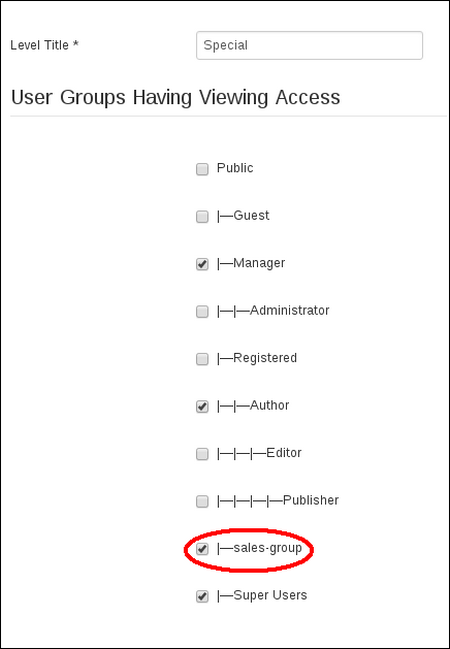
4) Set Global configuration permissions for the group:
- System >> global configuration >> permissions >> sales-group
- set "administrator login" to "allow access"
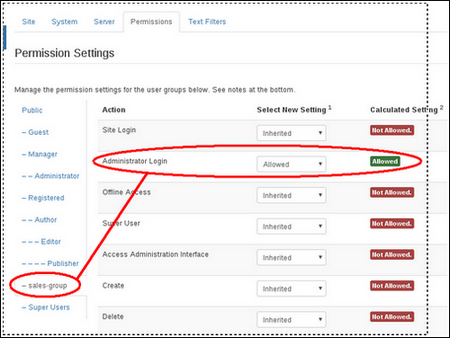
5) you can now login to the backend of the website:
- the Control Panel and Help items on the menu are available, as well, this user account can edit his/her user profile.
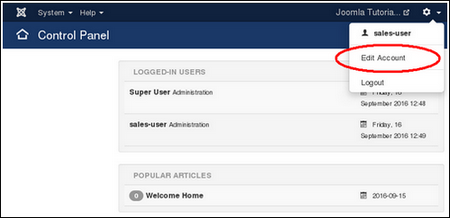
Stay tuned for the next tutorial



