Hi guys,
In this tutorial, I will be presenting the installation of Ubuntu 12.04 LTS in pictures. Cheers!!
First is to download the Ubuntu-desktop ".iso" file and burn it onto a CD. From Ubuntu website: www.ubuntu.com, I went to downloads >> alternative downloads >> scroll down to see the "past releases and other flavours" section
links:
Ubuntu releases: http://releases.ubuntu.com/12.04.5/
- Ubuntu 12.04.5 LTS (Precise Pangolin): http://releases.ubuntu.com/12.04.5/
After downloading your desired .iso file, burn it onto a CD or DVD. I used CDBurner XP. With your CD ready, boot your computer from CD-ROM and follow the prompt:
1) Welcome screen: click INSTALL UBUNTU
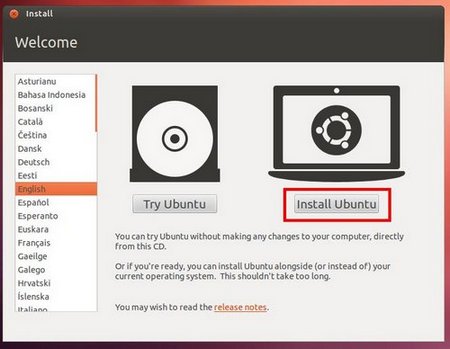
2) click CONTINUE
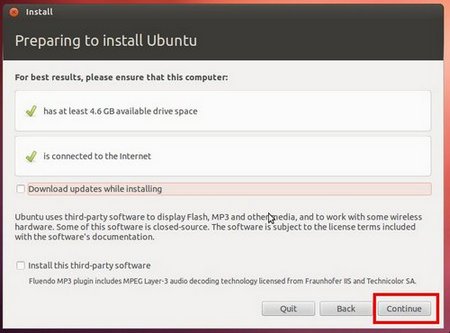
3) I accepted the defaults to "Erase disk and install Ubuntu", click Continue
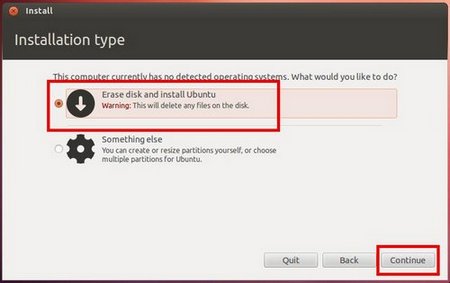
4) My partition is a 16GB capacity, so I accepted the default again. Click "Install Now"
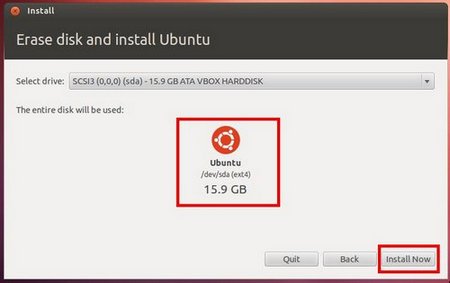
5) where are you? enter your location and click "continue"

6) The next screen is for keyboard info: click continue
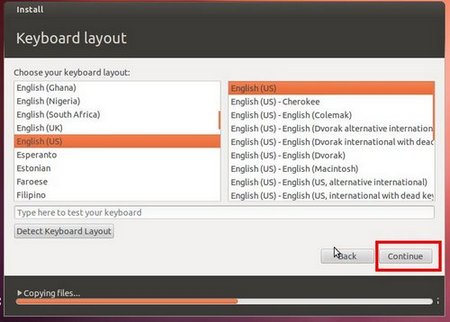
7) Who are you? this is where you enter details for the ubuntu user; afterwards, click continue
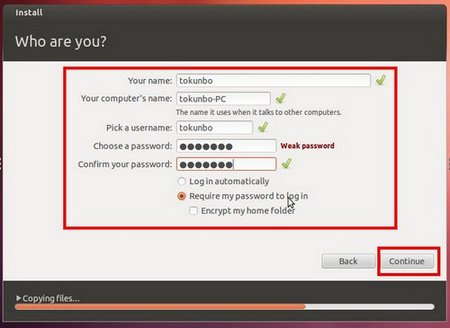
8) The next couple of screens are actually slides with information about Ubuntu's features:
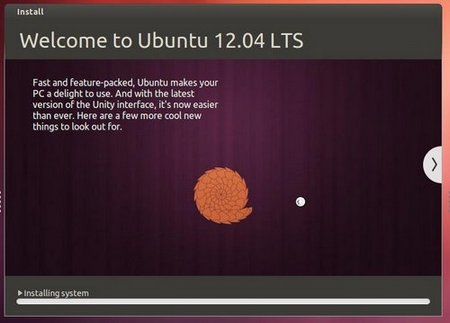

9) Installation is now complete. Click "Restart Now" to restart. Remove your media
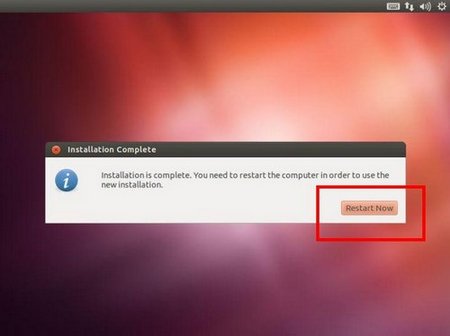
10) Login screen after reboot
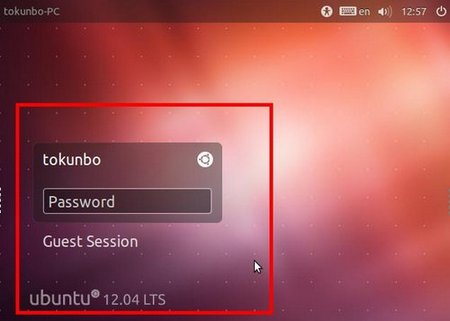
Enjoy!!



