Editing (addding and removing) menu items in Debian is easy and pretty straightforward.
Install Alacarte: sudo apt-get install alacarte
Creating Menu items is easy: use the 'new menu' and new item' buttons on the right.
Usually, I have a lot of RDP shortcuts which I want as part of my menu. With my own menu items added at the top, alacarte looks like this:
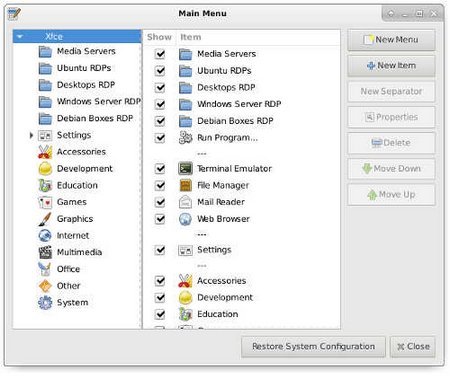
Note: To RDP from Linux to Windows, I installed 'RDesktop'. RDesktop is a remote desktop protocol client tool.
Command: apt-get install rdesktop
And to add an RDP shortcut, the launcher properties in Alacarte's New item will have settings as this:
Name: Ip address (ex: 1.2.3.4)
Command: rdesktop -g (screen-size) (ip-address): example: rdesktop -g 1024x768 1.2.3.4



