I just upgraded http://www.nairabytes.net to Joomla-3.5.1 and ofcourse I had to reconfigure Blogdesk.
HOW TO INSTALL XMLRPC FOR JOOMLA3
1) Download the plugin: for Joomla3, download a plugin called XLMRPC: download it here
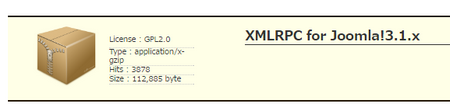
2) Install and enable the API: Install the package and afterwards you'll notice a new component called XMLRPC... in the components list.
Goto Plugin-Manager and enable these plugins:
- XMLRPC
- System RSD
Make sure both are enabled: Go to Components >> XMLRPC
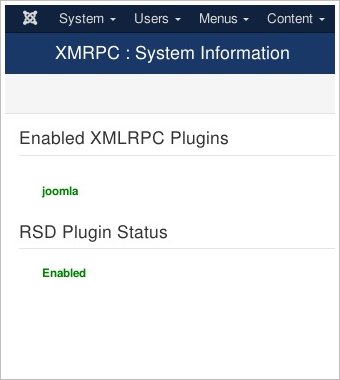
HOW TO CONFIGURE MOVABLE TYPE PLUGIN FOR JOOMLA3
I wrote a tutorial earlier of how to install blogdesk.
To configure XMLRPC for Joomla3, this is the setting for Blogdesk's entry point: http://www.(yourdomainherwe)/component/xmlrpc/service?format=xml
Here is blogdesk's config screen:
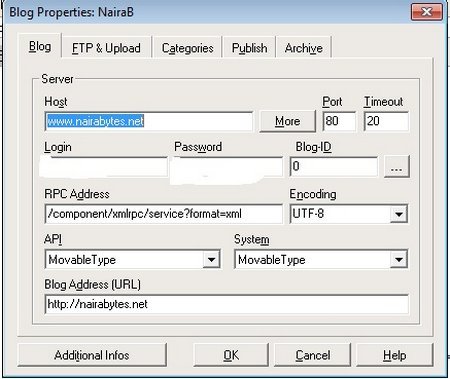
Enjoy!!!
Your comments and questions are welcome.!!!



