Virtualbox error: disk is write protected, files can't be saved on a write protected disk:
You might experience this error if you just setup VirtualBox. In my setup, I have a Linux host and a Windows guest. Below is the error screenshot on the guest OS.
I got this error after editing a file and tried to save it. The file was copied into the shared directory (host & guest) from the host OS.
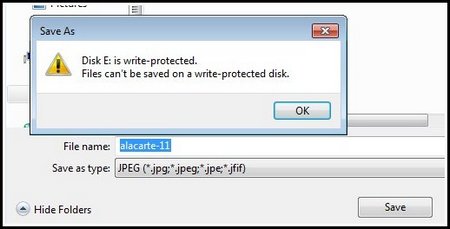
Here is another error when I tried creating a new folder in the guest OS:
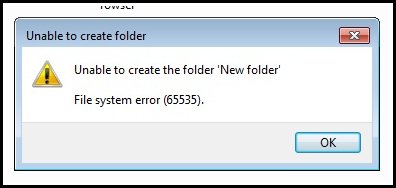
The fix is very simple and straightforward.
If you check the "Shared Folders" settings of your guest OS, you would notice that access is set to read-only.
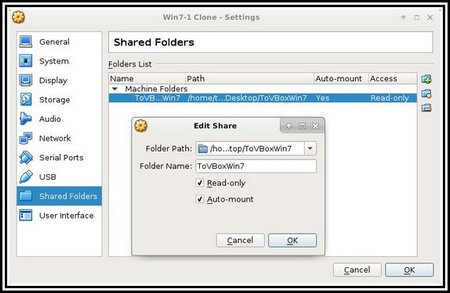
Resolution:
Shut down the guest OS (if it was running), uncheck "Read Only" in the shared folder settings. This resolves the issue.



