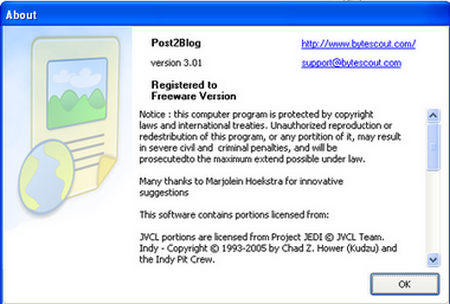
The following is a tutorial on how to install and configure Post2Blog - a desktop blogging client for Windows.
1) download Post2Blog - ". from here(http://www.bytescout.com/post2blog.html)
2) extract the (.zip) file and double click the "Post2Blog.exe" file to install it.
At the welcome screen, click next
[1] Publishing post - how to publish your first post, click next
[2] Rich Text editor - click next
[3] Integration with popular applications - click next
[4] New Accounts screen - click next
[5] and [6] Recent posts screen - click next
click FINISH
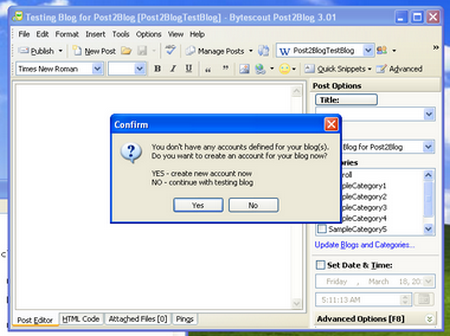
Now, to configure Post2Blog for Joomla:
[1] click YES to create a new account
At the welcome screen, select the Existing blog (assuming you have a blog already), so click next
Link to your existing blog: [type the URL to your blog]
Blog Type: MetaWeblog API Enabled - click next
Http link to xml-rpc interface: http://www.yourdomain.com/xmlrpc/index.php
where "yourdomain" is your website’s name
username: type your username
Images and Files uploading settings: automatically upload images / files via blog is the default setting. Leave as is.
Account title: type something here
Some features of Post2Blog which I find very cool:
- A friendly publishing interface,
- live spell-check for text,
- A rich text support with many options like Microsoft Word - (I wonder why Microsoft has to be a reference for everything),
- Option to insert images, links and tags, etc. Image insertion includes options to resize images within the Post Editor itself by dragging it it/out; image thumbnail creation options; manual specification of desired image size; image-layout options,
- P2B also has options to post from MS-Word, Internet explorer and an extension for Firefox, it also comes with an option to manage several accounts and already posted items can be retrieved, reviewed and re-posted.
- The last two cool effects are the text snippets(you could have keyword texts that prompt P2B to insert a bunch of other texts, ex: a signature); and link validation tool (it actually validates if your hyperlink is right or wrong).
- There are more features, you better check it out!
On Linux:
I tried installing Post2Blog - using Wine, and configured it for my Joomla and Wordpress blogs. It installed successfully, detected all my categories, etc; however the post interface(post editor) is INACTIVE. I’m wondering why this is so.
All in all, I think Post2Blog is a great tool. How I wish it would just work on Linux. BTW, this post is composed with P2B.
Any ideas! have you been able to get P2B to work in Linux, pls post your comments.



