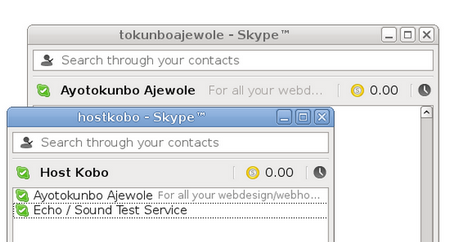As much as we all want to be online, the truth is we all want to be offline, and most times we try organize our online and offline lives so that they dont disturb one another.
Having multiple skype accounts helps you manage your life (IMO) just in case it is a little bit complex.....like having a skype account for work, another for friends and family and a third for business.
In this tutorial, I am going to teach you how to run multiple instances of Skype in a Debian Linux environment.
Method-1:
Lauch your first skype session, and for the second session, open terminal and just type:
command: skype --secondary.
Create a launcher, add a new item in your main menu with command: skype --secondary
Very easy huh!
Method-2:
Skype saves its data in a hidden directory...~/.Skype...usually under your home directory:
a) as a user, I displayed all hidden directories with command:
tokunbo@debian7:~$ ls -a ./
Figure-1:
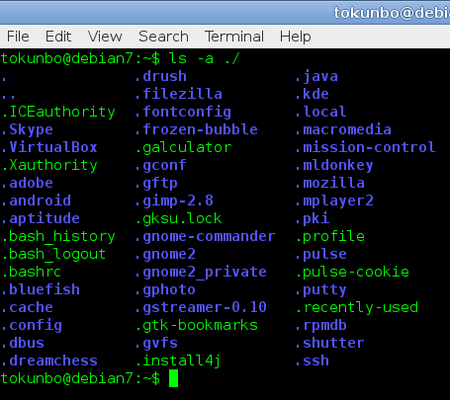
Note: notice the skype directory. It is directory is owned by the user "tokunbo". A listing of directory details confirms:
tokunbo@debian7:~$ ls -al
total 8996
drwxr-xr-x 63 tokunbo tokunbo 12288 Jun 13 02:00 .
drwxr-xr-x 7 root root 4096 Jan 29 08:36 ..
-rw------- 1 tokunbo tokunbo 74104 Jun 13 01:43 .ICEauthority
drwx------ 6 tokunbo tokunbo 4096 Jun 13 07:10 .Skype
So all we need to do is create another directory owned by the same user and create a launcher to the second-skype-session.
b) create a new directory: .Skype2
command: mkdir .Skype2
c) call the second skype session with command: skype --dbpath=~/.Skype2 &
create a launcher and use the command: skype --dbpath=~/.Skype2 &
Repeat the above (b) and (c) for additional sessions:
note: skype is launched from /usr/bin/skype