The following tutorial details how to install and configure ScribeFire for updating and editing your Joomla powered website.
ScribeFire is a web browser extension that, as of this writing can run on Mozilla Firefox, Google Chrome and Safari. Check out http://www.scribefire.com/ to install ScribeFire on your browser. You might need to restart your browser afterwards.
Now, to setup ScribeFire for Joomla,
1) On your Tools menu click ScribeFire to launch ScribeFire,
2) click Add to add a new blog

we would be configuring Joomla's settings manually, so just click Next,

3) Click Configure Manually
Select your blog system from pulldown menu: MetaWeblog Api
API URL: add "/xmlrpc/index.php" to the end of your websites URL, for example http://www.yourwebsite.com/xmlrpc/index.php and click Next,
4) Enter your login details:
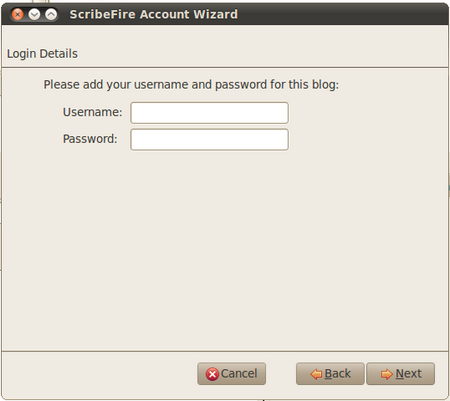
If you keyed in things correctly, your Joomla site will be identified successfully.
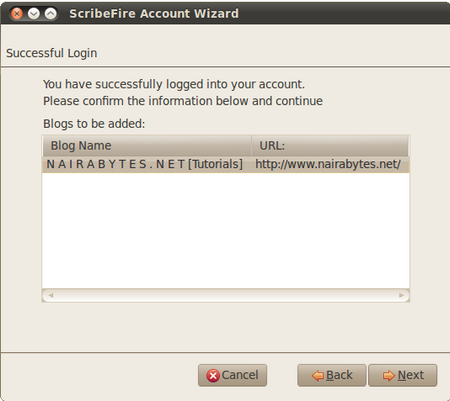
Click Next,
thats all folks!
observation: Scribefire was able to fetch all my initial entries, however it couldn't fetch my categories.
Are you using ScribeFire for Joomla, please share your experience.
Your comments and opinions are welcome.



