 As much as Windows Live writer is still on top of the game as far as blogging clients are concerned, I still prefer BlogDesk because it is neat, lightweight(as compared to WLW), easy to install and use. Its actually my on-the-go blogging client.
As much as Windows Live writer is still on top of the game as far as blogging clients are concerned, I still prefer BlogDesk because it is neat, lightweight(as compared to WLW), easy to install and use. Its actually my on-the-go blogging client.
Do you have a Joomla weblog / website or whatever and you want to embed a youtube video/s into a post:
1) Download and install BlogDesk on your PC.
2) Setup / configure your Joomla install for Blogdesk.
3) You need to download and install a Joomla Plugin called AllVideos.
4) after uploading / installing AllVideos, enable and publish the plugin(AllVideos).
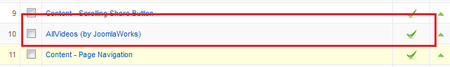
5) Go to YouTube.com and find a video you want to embed.
NOTE: IN THE YOUTUBE URLS BELOW, REMOVE THE 'X' IN youtubeX.
I put the X in there on purpose because I installed a youtube plugin that automatically renders a youtube video upon detecting its URL. Thus for me to display youtube.... as text, I have to corrupt the URL. Yes, I cant eat my cake and have it.
Assuming that the full URL from youtube of your video is:
http://www.youtubeX.com/watch?v=Z_QsDmtU2ms&feature;=related
Note the highlighted code(bold).Compose your post in Blogdesk and embed your video as follows. Insert the following wherever you want the video to be:
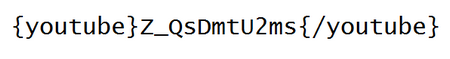
http://www.youtubeX.com/watch?v=Z_QsDmtU2ms
This is the video in the above URL:
6) Publish the post to your Joomla blog/website.
Happy Blogging!
Notes:
the above tutorial was used to publish this post.
the above video is a proposal for a Nigerian Ultra Modern Railway Network.



