Yahoo Mail: I'm infinitely pissed because of this infinitely scrolling thingy

Honestly, if Yahoo ever had a stupid idea they pitched to Yahoo Email users, it would be their recent infinitely scrolling option. As far as "organization" is concerned, did they really think every yahoo-email-user would enjoy infinitely scrolling through their emails?
Me-thinks a couple of questions should have been asked first, based on what users would usually want to do, simple questions such as:
1) does

The following is a tutorial on how I install an editor in Drupal 7. For this example, I'll use TinyMCE: www.tinymce.com
1) The first thing to do is to install and enable the WYSIWYG (what you see is what you get module).
go to: http://drupal.org/project/wysiwyg
With WYSIWYG installed and enabled, go to CONFIGURATION >> CONTENT AUTHORING >> WSIWYG PROFILES, locate TinyMCE in the list of editors. Note the figure below.
Fig1.

2) download TimyMCE 3.5.8 from
I played around with my Terminal and discovered it had some very cool features, which could pass hidden from sight of a normal user.
Open Terminal: Applications >> Accessories >> Terminal. This is how my default looks like:
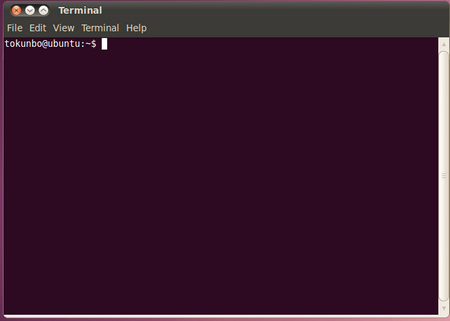
Create a profile for yourself and set that profile as default.
Click: Edit >> Profiles.
Click New to create a new profile for yourself and then click Create
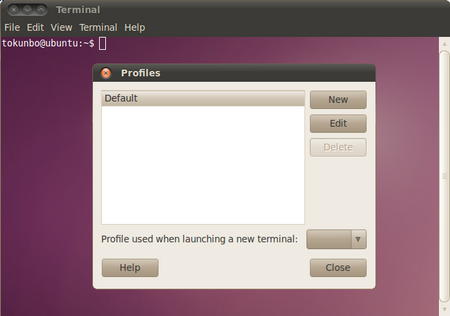
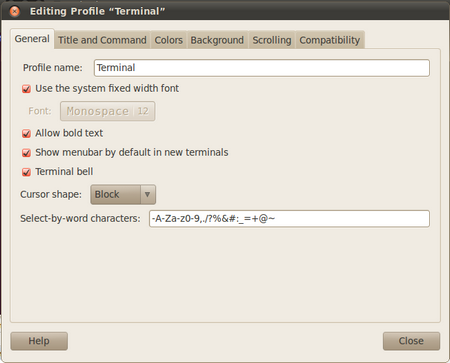
General Tab: Profile name (type in a name for your profile). To use default fonts, leave "Use the
The following tutorial details how to move Mozilla Firefox's installation folder from its default installation location to another partition on your hard-disk. Reason's that warrant its relocation, (in my case) are:
1) to make it accessible from Windows.
2) I have observed that my bookmarks / favorites keep disappearing for reasons I cannot explain.
Here is how:
Close Firefox. I am assuming you have a partition mounted where you store files. For example: mine is named "biggy".
1) from your
If you have a LAMP-installation installed on a computer / server(hardware) that has one or more network-interface cards, one of which has a public/Live IP-address, a huge security risk would be to leave your LAMP-installation on the default "localhost or 127.0.0.1" setting.
Leaving it as default allows your LAMP installation to be accessed from all IP-addresses configured for your server, for example: http://127.0.0.1, http://ip-address#1 and http://ip-address#2 will all resolve to the "It
Intro: Evolution is a highly evolved groupware application that makes it easy to store, organize, and retrieve your personal information. Evolution seamlessly combines e-mail, a calendar, an address book, and a task list in one easy-to-use application. You can read and manage your mail and events locally or on a network and thus handle the daily communication more effectively. source: click here. In short, Evolution is an email client and it comes pre-installed with Ubuntu.
What reasons would
Sometime ago, I wrote about my travails with the Guarantee Trust Bank (GTB) in an article titled GTB, your customer service is on the fast lane from Hero to Zero. As of this writing, I can conveniently say that GTB's services have arrived at Zero level and is on the fast-lane into the negative.
In my previous article, I had mentioned "how to make millions of Naira in Nigeria, one hundred Naira at a time" - a novel idea; the result of charging customers 100-Naira for "flimsy reasons." Read it

I tried installing Zoundry blog editor on my Ubuntu 10.10 today using wine and NO, Zoundry with Wine doesn't look like the way to go, at least for now.
Although the installation went well. the program wouldn't launch:
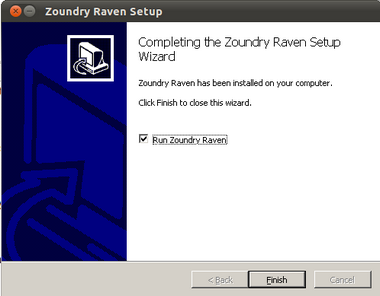
Here is the error message detail after launching the program and clicking "ok" from the Zoundry Profile Manager:
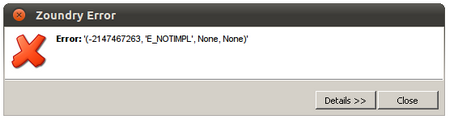
None: {None}
Caused By:
pywintypes.com_error: {(-2147467263, 'E_NOTIMPL', None, None)}
at

You might want to read first, a previous tutorial on how to Install a LAMP Server on Debian 6.0.6 Squeeze.
In todays tutorial, I'll explain how to change the default LAMP Port from 80 to something else. Suppose you have skype installed or some other application that uses port80 and conflicts with LAMP, this tutorial comes in handy.
A successful LAMP installation shows LAMP running on localhost / some other IP configured on your server like this:
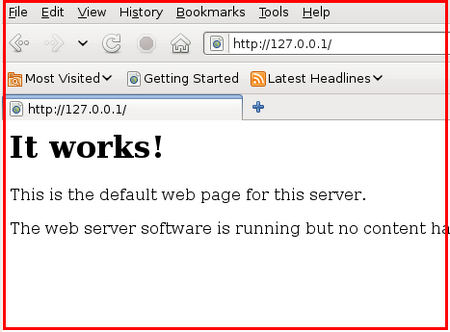
By default LAMP on Debian installs with Apache2
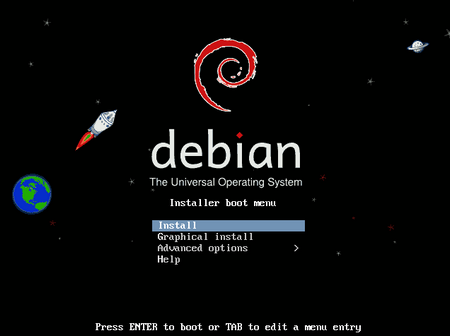
I installed Debian with option#1- Install - instead of Graphical Install, and I ended up with a login prompt instead of the Debian GUI. The following is how I got my installation running GUI mode.
1) login as root, configure IP address at /etc/network/interfaces...and DNS at /etc/resolv.conf ensure internet access. Refer to Debian-6 installation notes#1.
2) install debian GUI with a single command:
command: aptitude install gnome-session gnome-themes gnome-terminal xserver-xorg-core
Page 12 of 21


