Demo server used for this tutorial runs Joomla 1.5.26 and the Cloudbase template for Joomla 1.5 is installed and activated. In this tutorial, I'll explain how to disable the Active Menu item (blue) background image:
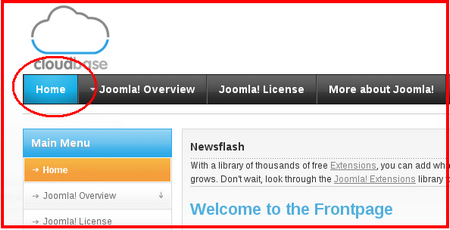
In a previous tutorial , the background image of the main navigation was disabled and the color changed.

The file to edit is white.css(cloudbase/css/menu/white.css). Goto line#41-44
before:
ul.level0 li.active {
background:url(../../images/white/menuitemActive_white.png) no-repeat scroll center top #006699;*/
}
after:
ul.level0 li.active {
background:url(../../images/white/menuitemActive_whiteXX.png) no-repeat scroll center top #000;
}
Note: image was renamed to a file that doesn't exist. We will edit another file: mega.css(cloudbase/css/menu/mega.css), goto line#88-91
before:
ul.level0 li.active {
background: url(../../images/menuitemActive.png) center top no-repeat #006699;
}
after:
ul.level0 li.active {
background: url(../../images/menuitemActiveXX.png ) center top no-repeat #000;
}
Result:

note: active menu now changed to black screenshot-5



