I played around with my Terminal and discovered it had some very cool features, which could pass hidden from sight of a normal user.
Open Terminal: Applications >> Accessories >> Terminal. This is how my default looks like:
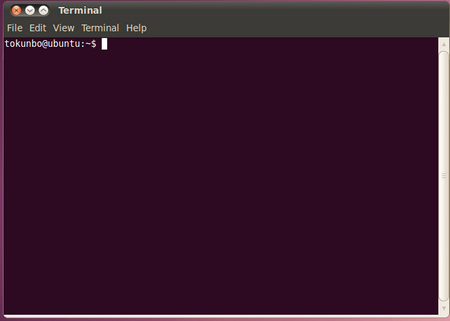
Create a profile for yourself and set that profile as default.
Click: Edit >> Profiles.
Click New to create a new profile for yourself and then click Create
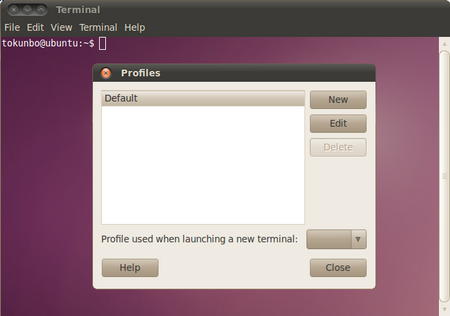
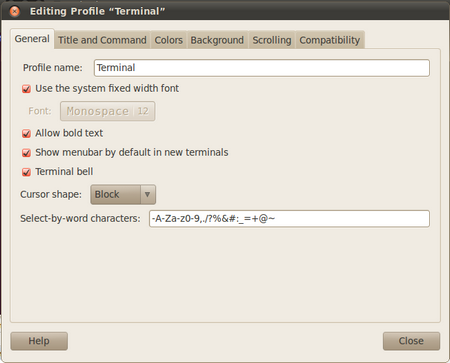
General Tab: Profile name (type in a name for your profile). To use default fonts, leave "Use the system fixed width font" checked, else uncheck it for more font options.
Title and Command tab: this allows you to change the title of the Terminal window.
Colors tab: allows the default theme colors to be changed
Background tab: allows the use of an image as a background. Select the radio button "background image", and click on the folder icon at the end of "image file" to select a picture of your choice.
Scrolling tab: has options to set the location of the scrollbar, etc.
Compatibility tab: just in case you need to change the default behaviours of the backspace key.
Note: Terminal has default window sizes: 80x24; 80x43; 132x24; and 132x43 (pic below), so you might want to resize your image first to either of the 4-window size options which you prefer to make things fit perfectly.

And after much playing around, here is how my terminal looks like: a mouth-watering spoon of Okra soup. Okra soup is a Nigerian delicacy but who says I can't salivate on my terminal?

To make sure your profile and settings are saved and used as default the next time you close / restart terminal, click on the Edit menu >> Profiles. Select your profile-name in the pull-down option: Profile used when launching a new terminal.

Heres another profile I created.

With many options to choose from, you can have so many terminal profiles you wish. How I wish there is an app that could switch profiles automatically, just like a wallpaper.
Have you pimped your terminal? comments and opinions are welcome!



