My server was unreachable. I stuck a monitor in to troubleshoot and saw the below: BusyBox (initramfs) prompt.
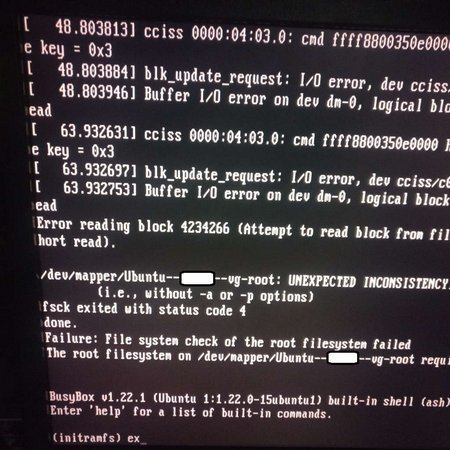
After sometime of googling around, I came across
this tutorial(https://askubuntu.com/questions/137655/boot-drops-to-a-initramfs-prompts-busybox) on askubuntu.com and the procedure actually solved my issue: for keeps, I'm posting the solution:
Commands used are in Bold.
1) Exit from initramfs console
2) At second initramfs prompt, replace your partition path correctly: /dev/mapper/Ubuntu--xxx--vg-root -y
3) At third initramfs prompt, "reboot" the server
===========================================
BusyBox v1.18.5 (Ubuntu 1:1.18.5-1ubuntu4) built-in shell (ash)
Enter 'help' for a list of built-in commands.
(initramfs) exit
/dev/mapper/ubuntu--vg-root: UNEXPECTED INCONSISTENCY; RUN fsck MANUALLY.
(i.e., without -a or -p options)
fsck exited with status code 4.
The root filesystem on /dev/mapper/ubuntu--vg-root requires a manual fsck.
BusyBox v1.18.5 (Ubuntu 1:1.18.5-1ubuntu4) built-in shell (ash)
Enter 'help' for a list of built-in commands.
(initramfs) fsck /dev/mapper/ubuntu--vg-root -y
fsck from util-linux 2.27.1
e2fsck 1.42.13 (17-May-2015)
/dev/mapper/ubuntu--vg-root contains a file system with errors, check forced.
BusyBox v1.18.5 (Ubuntu 1:1.18.5-1ubuntu4) built-in shell (ash)
Enter 'help' for a list of built-in commands.
(initramfs) reboot
===========================================
My server booted back on correctly.



