Here are simple straight forward commands to install Gnome Classic Desktop / Menu System:
as root:
apt-get update
apt-get install gnome-session-fallback
After installation, log out of Ubuntu and you would notice that the login prompt has changed. Here is what a new one would look like:
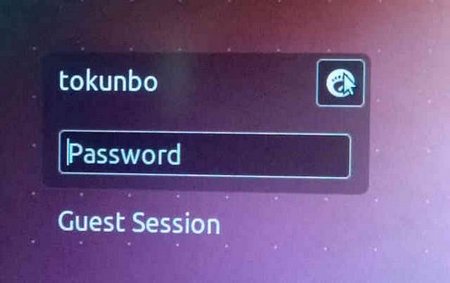
Click on the Ubuntu logo by the upper right to see other options:
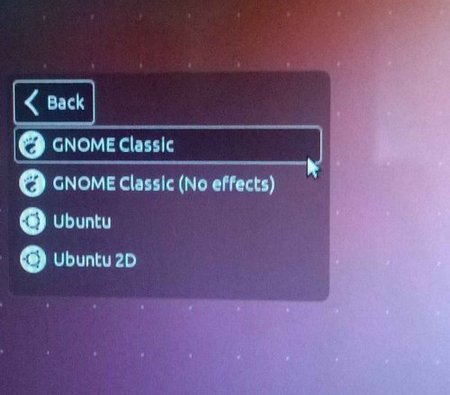
Log in using any of the classic options and you would have drop down menus like this:




