The quest to have multiple operating systems running on the same computer is made easier through many softwares, one of which is VirtualBox. http://www.virtualbox.org
With VirtualBox installed, working on files in betweeen operating systems (host and guest) is a greater need. In this case, Ubuntu 11.04 (Natty Narwhal) is the host ang Windows XP Professional SP2.
1) make sure your Windows-XP guest install on Ubuntu is powered off
2) create a folder on your desktop / in any other DIR with name: shared-toxpvbox
3) click on your WinXP guest, then "Settings" to open the Windows XP settings of the VBox Manager.
4) click "shared folders", the last option by the left. To create a new shared folder, click "+sign" folder(blue colored) at the right hand side - besides the Access column.
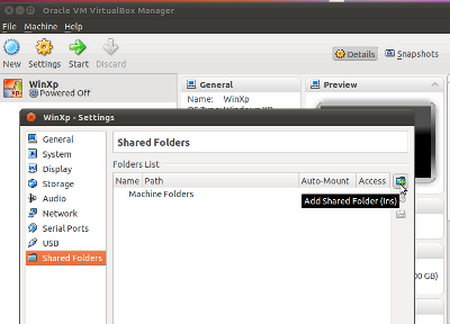
5) Folder path: find the "shared-toxpvbox" folder you created earlier. Folder name - gets filled up automatically, but make sure you have "Auto Mount" Checked.
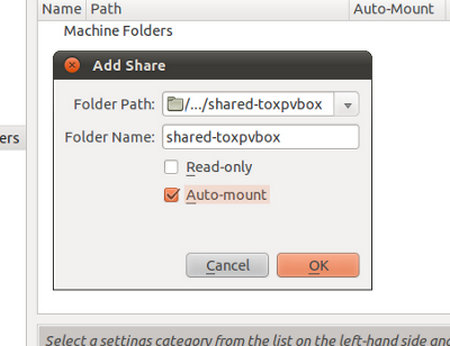
6) Click "Ok" and "Ok" twice to save your settings and close the screens.
You can now Start your guest WinXP
7) after your guest OS boots, install Guest additions:
click devices >> Install Guest additions:
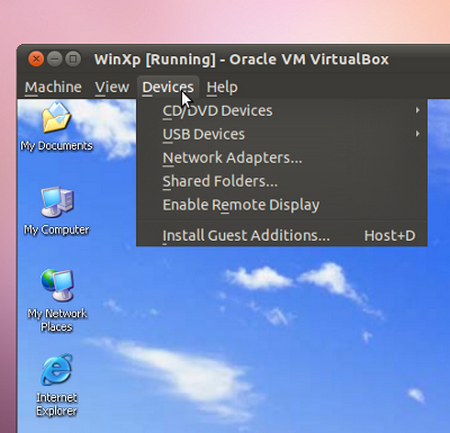
follow the installation prompt, accept all defaults: Next >> Next, Install, etc.,
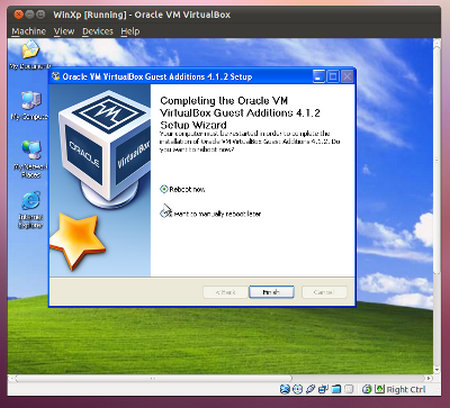
Lastly: the shared DIR is now available on the Guest OS:
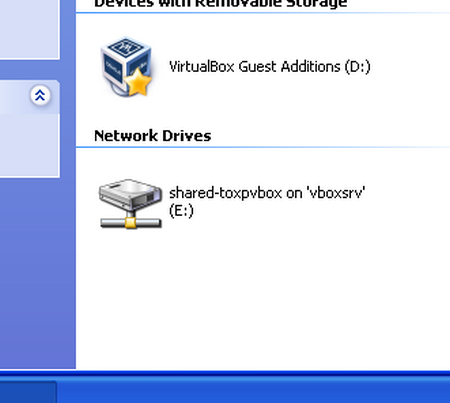
You questions, opinions and "other ideas" are welcome.



