
I am still on the prowl - looking for a blogging client I would settle with permanently, especially on a Linux platform.
P.s, Im using Ubuntu 10.10(Maverick Meekat). I ran into Blogilo (formerly Bilbo) a KDE blogging client yesterday and just finished setting it up, and perhaps, you might be looking for how to get Blogilo to work with your Jooma site/blog, heres how:
I am using Gnome so I have to prepare my PC by installing some sofrware, dependencies.
1) Launch terminal, and do:
sudo apt-get install libqt4-sql-sqlite
2) Then install the KDE workspace with:
sudo apt-get install kdebase-workspace
and during installation select GDM:
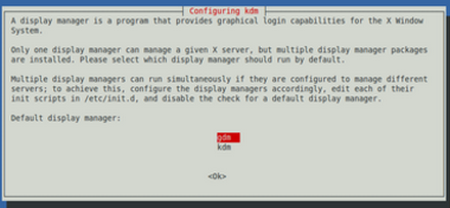
3) Launch Ubuntu's Synaptic Package Manager: System >> Administration Synaptic Package Manager; search for Blogilo. Hit the apply button to install.
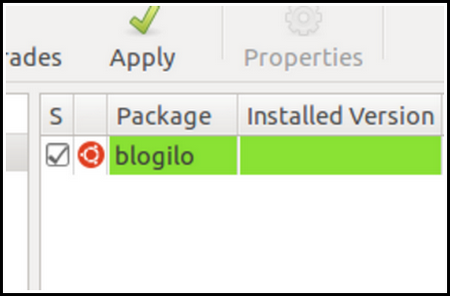
4) With Blogilo installed, it will be available on the applications menu: Applications >> Internet Blogilo:
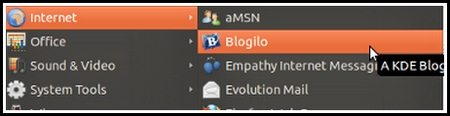
5) To setup Blogilo for Joomla content editing, launch Blogilo. On the Blog pull down menu, select Add Blog
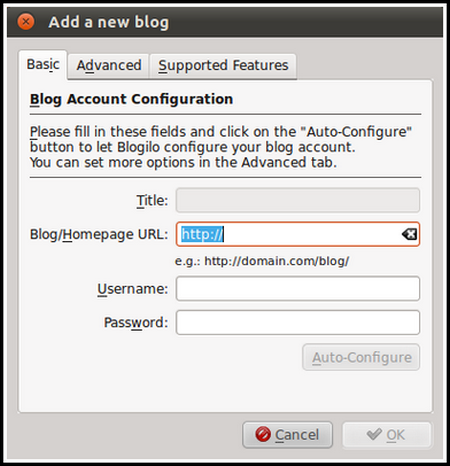
These are settings that worked for me: (Joomla):
Blog Homepage URL = http://<yourdomain.com/xmlrpc/index.php
Username / Password = fill in as required
click on the Advanced Tab, pull down the API menu and select MetaWeblog API
click Fetch ID to fetch your blogs ID.
Click OK....
I hope the above was simple and straight forward enough for you to follow through!Happy blogging folks.



