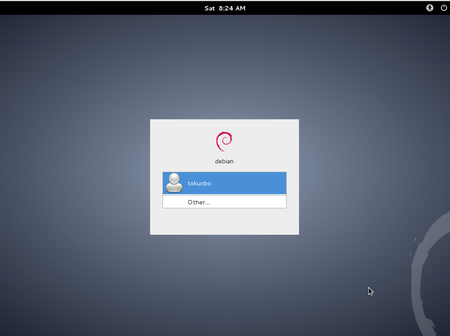The following are screenshots of how I installed Debian-7 / Wheezy.
1) Depending on your hardware, download a CD image from here: http://www.debian.org/CD/http-ftp/. For my i386 hardware, I downloaded filename "debian-7.1.0-i386-CD-1.iso" from here: http://cdimage.debian.org/debian-cd/7.1.0/i386/iso-cd/
Note: to install Debian, you only need the first CD image. Any other updates could be done online.
2) Burn the .iso into a CD. A good and free tool is CDBurnerXP(for windows). Reboot your PC, and follow the prompts - very easy:
a) Select "Graphical Install and Press your enter key

b) Select a language, and click "Continue":
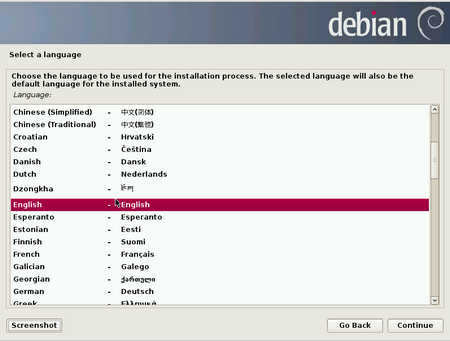
c) Select your location and click contine
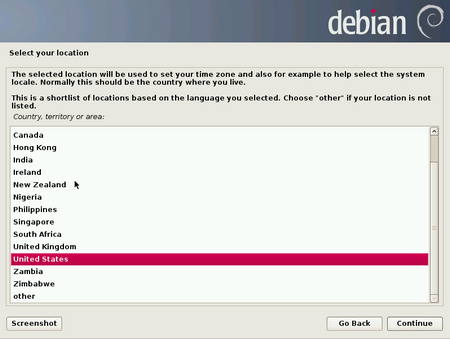
d) Configure your keyboard, and "continue"
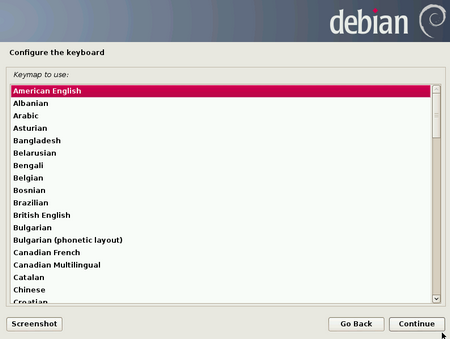
e) Installation continues with other options not requiring any input: detect and mount CD-ROM, Load installer components from CD, Detect Network hardware, configure the network. I usually prefer to configure my network settings after installation.
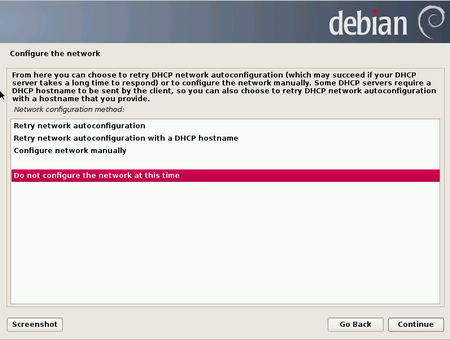
f) In the next couple of screens, you have to provide a hostname, root-password, user-account name and user account password for your debian box:
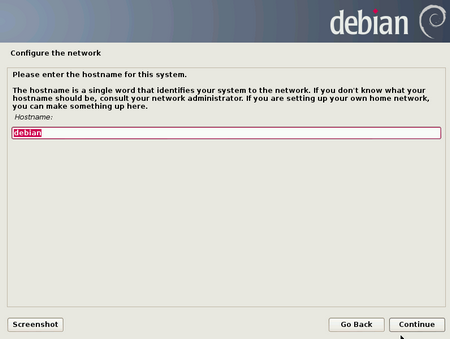
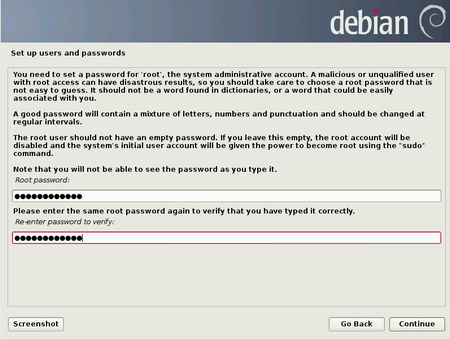
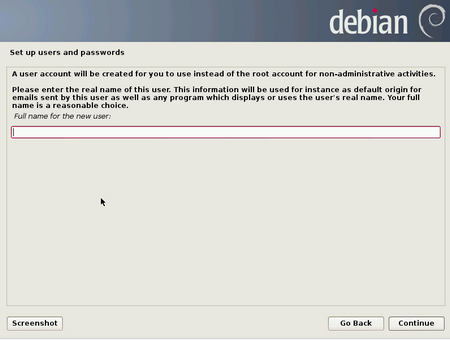
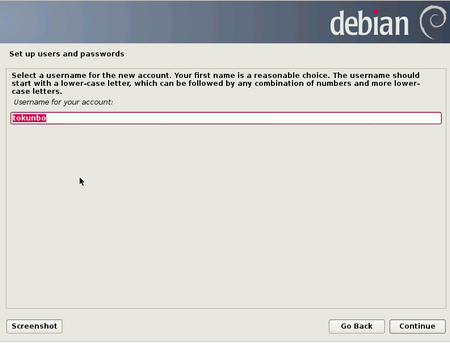
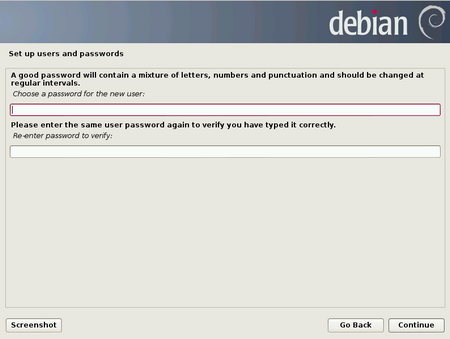
g) Time-zome / clock configuration:
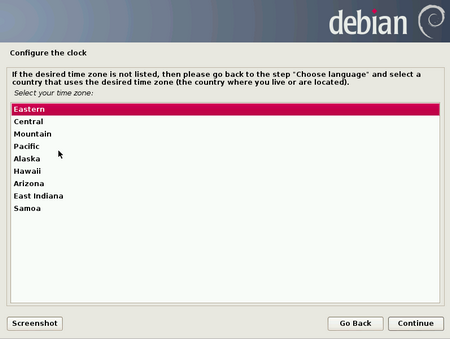
h) Disk / Partitioning configuration: I usually prepare a partition / free space on my hard disk so that I can just accept all the installation defaults.
If you are new into Linux, please just accept the defaults, else go prepare a partition on your HD and come back to continue the installation.
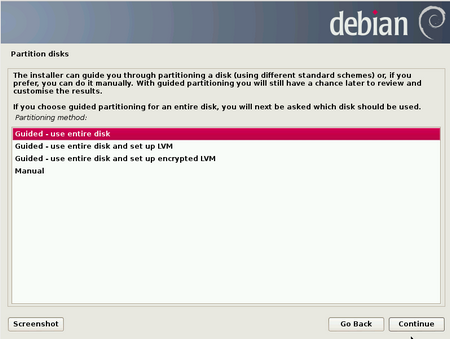
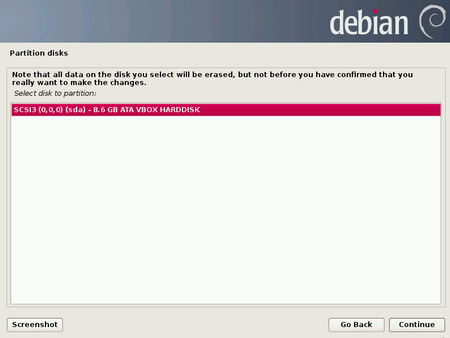
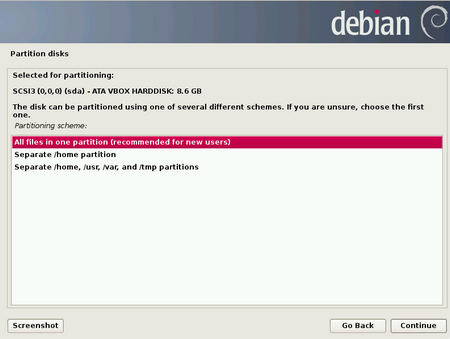
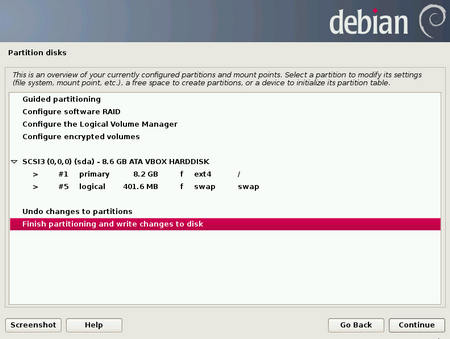
Write the changes to disks? = YES, click Continue
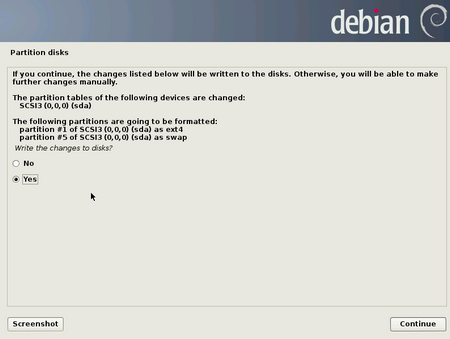
i) Installing the base system:
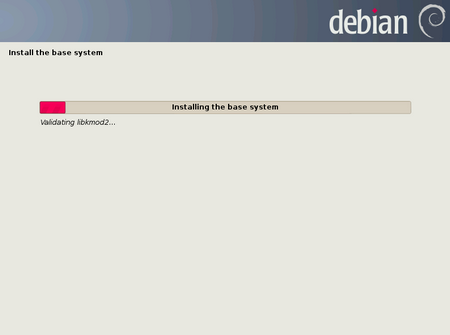
Scan another CD or DVD = No, click Continue.
Why? because CD Binary#1 is all we need to have Debian running - after which any other package installation could be done online, etc.
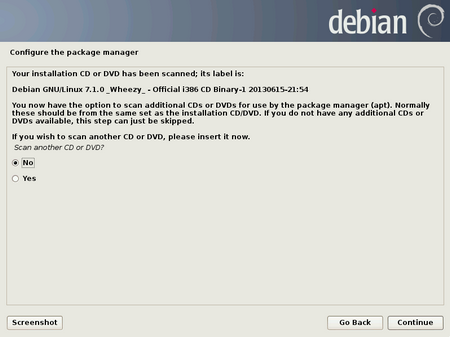
Configure the Package Manager: use a network mirror = NO:
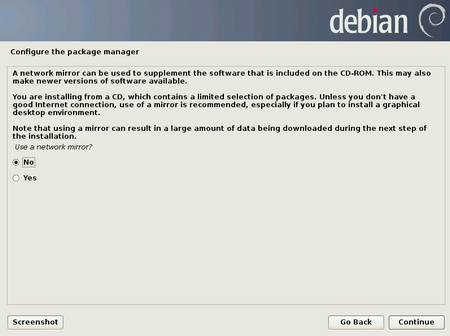
Dont bother about this, just click No, and Continue. Options can be changed later on.
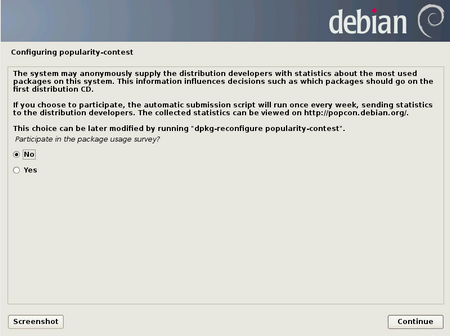
j) Software selection:by default, these are selected, so just CONTINUE:
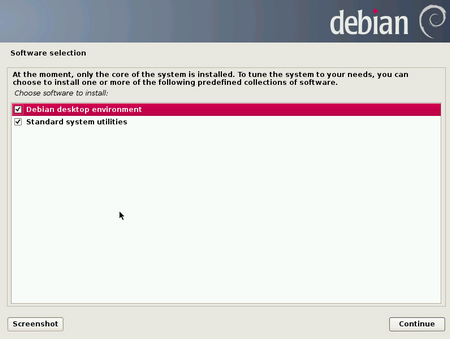
Installation Continues:
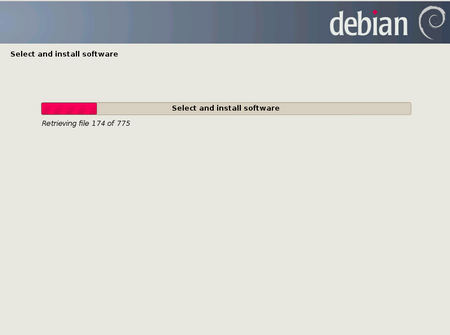
k) Install the GRUB boot loader on a hard disk: except you are a linux guru, please select YES and continue
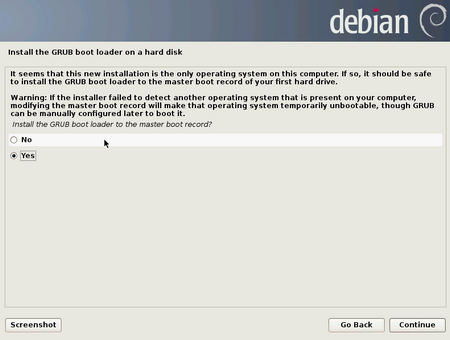
Installation Completed:
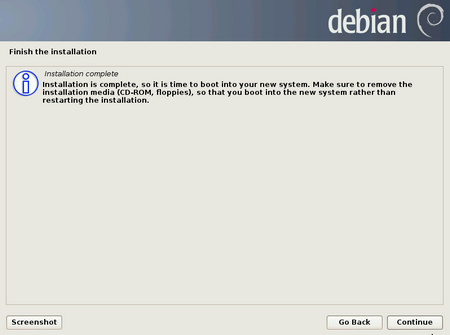
Thats all Folks