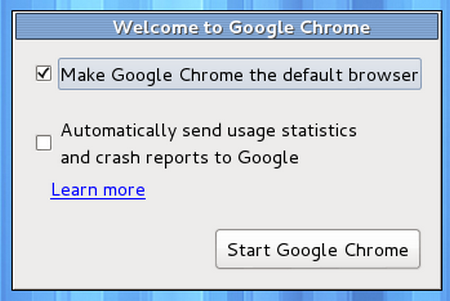1) download Google Chrome(google-chrome-stable_current_i386.deb) from here:
https://www.google.com/intl/en_uk/chrome/browser/index.html?platform=linux#eula or
https://dl.google.com/linux/direct/google-chrome-stable_current_i386.deb
or using wget from terminal:
wget -c https://dl.google.com/linux/direct/google-chrome-stable_current_i386.deb
After the download is complete, to install:
command: dpkg -i google-chrome-stable_current_i386.deb
if there any "dependency notices":
command: apt-get -f install
Find out where google chrome is installed: dpkg -L google-chrome-stable
Create launcher [ Applications >> Internet >> Google Chrome] to google chrome: /usr/bin/google-chrome
Enjoy!!