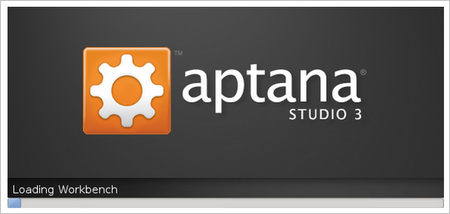
Aptana Studio-3 is a very powerful open-source web development IDU. It supports several browser technologies & specs such as HTML5, CSS3, JavaScript, Ruby, Rails, PHP and Python. It is fast, highly customizable and has several features.
In this tutorial, I install Aptana Studio 3 on Debian Linux 7 (wheezy)
1) Download Aptana Studio 3 from Aptana website: http://www.aptana.com/.
Download into a directory of your choice and extract the contents of the downloaded file. By default, files are extracted into a directory named: Aptana_Studio_3.
2) Place directory "Aptana_Studio_3" into a location of your choice and create a launcher of type-application to filename "AptanaStudio3". The file is inside the "Aptana_Studio_3" directory.
note: In screenshot below the directory: "Aptana_Studio_3" is inside a subdirectory of my home directory.
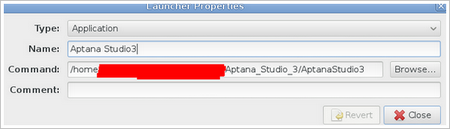
Thats all folks.
Note: nothing else was installed via terminal
SOME GETTING STARTED TIPS
1) Worskpace: When Aptana is first launched, you will be prompted to confirm a 'workspace' directory. 'Workspace' is where all your Aptana project files would be stored.
2) External Webserver: by default, Aptana will open webpages from its own in-built webserver: http://127.0.0.1:8020.
If you have a Webserver /running already, configure Aptana to use your webserver.
I have a web-server running, see Links at the end of this tutorial.
Goto Window >> Preferences >> Aptana Studio >> Web Servers >> New >> External Webserver. Setup an external webserver as follows:
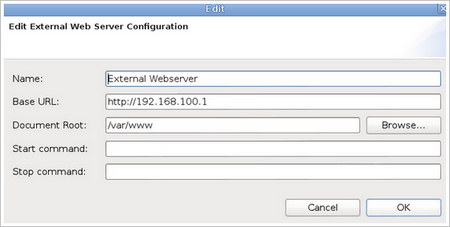
Note: base url is my webservers listening IP-address, so change it to yours.
You might need to restart both Aptana and your webserver for things to start working in sync.
Note. files are now launched from my websever: http://192.168.100.1/php-tuts/phpinfo.php where 'php-tuts' is a directory under my webserver dir (/var/www).
3) Use an External Browser
By default Aptana would try to use IceWeasel, Debian's default web browser. To change this, goto Window >> General >> Web Browser
select 'use external web browser'. I set up Chrome as my Apatana default Web Browser as follows:
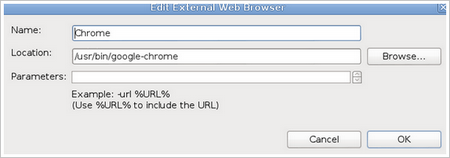
so whenever I 'RUN' a program, it Aptana launches via Chrome instead of IceWeasel.
Thats all folks.
Your comments and questions are welcome.



