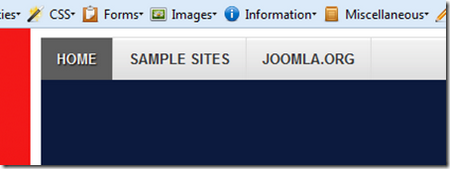In this lesson, I'll explain how to remove the font-resizer and search module, and the white-space left at the top. I'll also explain how to edit the header image.
a) REMOVE FONT RESIZER AND SEARCH BOX:
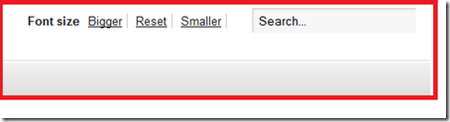
If the search module is unpublished(position-0), the font-resizer adjusts to the right. To remove the font resizer, open index.php and comment out the following block of code:
<script type="text/javascript">
var big ='params->get('wrapperLarge');?>%';
var small='params->get('wrapperSmall'); ?>%';
var altopen='TPL_BEEZ2_ALTOPEN', true); ?>';
var altclose='TPL_BEEZ2_ALTCLOSE', true); ?>';
var bildauf='baseurl ?>/templates/template;
?>/images/plus.png';
var bildzu='baseurl ?>/templates/template;
?>/images/minus.png';
var rightopen='TPL_BEEZ2_TEXTRIGHTOPEN', true); ?>';
var rightclose='TPL_BEEZ2_TEXTRIGHTCLOSE', true); ?>';
var fontSizeTitle='TPL_BEEZ2_FONTSIZE', true); ?>';
var bigger='TPL_BEEZ2_BIGGER', true); ?>';
var reset='TPL_BEEZ2_RESET', true); ?>';
var smaller='TPL_BEEZ2_SMALLER', true); ?>';
var biggerTitle='TPL_BEEZ2_INCREASE_SIZE', true); ?>';
var resetTitle='TPL_BEEZ2_REVERT_STYLES_TO_DEFAULT',
true); ?>';
var smallerTitle='TPL_BEEZ2_DECREASE_SIZE', true); ?>';
script>
Scroll down and find a line that looks like this:
Comment it out.
Save Index.php. Refresh your browser to see the changes applied.
b) REMOVE WHITE SPACE:
A white space is left at the top (previously occupied by the search module and font-resizer. To remove this white space, add this(below) to your override.css file.
#header {
margin-top: -55px;
}
The above(reference line#40 in position.css) clears the top’s white space and leaves just a little white space at the top of the page. Here is how the top of my page looks like now: