This is the first of a series of tutorials on how to modify Joomla 2.5's default template: Beez20.
I have made several new Joomla-converts, friends who now bombard me with questions about how to do this or that in Joomla; most especially how to add or remove a feature on the default template. Often times, I find myself looking for the tutorial that will give them the exact answer they are looking for, which they can read at their own convenience, instead of me spending time to explain everything between A and Z. So I thought, why not write the tutorials myself and refer my peeps to the same place every time.
INTRODUCTION:
It is assumed that you have installed Joomla v2.5 either on your localhost or hosted webserver. After installing Joomla, you might want to know what version of Joomla you installed and some details about your server environment. These details are available in the administrator login.
Login to your administrator interface, for example: http://www.mywebsitenameis.com/administrator – don’t ask me for your username and password.
After logging in, click SITE >> SYSTEM INFORMATION
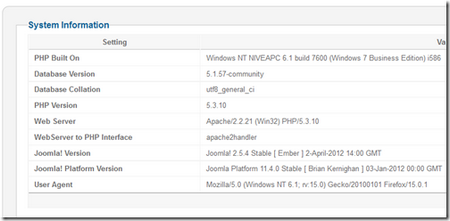
here are some important information:
a) PHP Built on - tells me what PHP environment I am in, in this case Windows7. I’m preparing this tutorial on my laptop.
b) PHP version tells me my PHP version, in this case 5.3.10. This information is very useful especially if you want to install / have installed a component that needs a higher PHP version than you have. As of 13-sept-2012, PHP 5.4.7 and 5.3.17 have been released – refer to www.php.net, and all users are encouraged to upgrade to at least verion 5.3.17.
c) Web Server – I’m running Apache 2.2.21 on Windows Operating System, with PHP version 5.3.10
d) Joomla Version is 2.5.4 stable (EMBER)
The other tabs (PHP Settings, Configuration File, Directory Permissions, PHP Information) all provide useful information. If you just subscribed to a new webhosting service, information available through these links will give you an idea of how your server is configured, some of what is available and what isn’t.
JOOMLA V2.5 DEFAULT INSTALLATION INFO:
A) FOLDER VIEW:
The default installation of Joomla v2.5 comes with 3-templates and several styles. Below is a folder view of the contents of your templates directory.
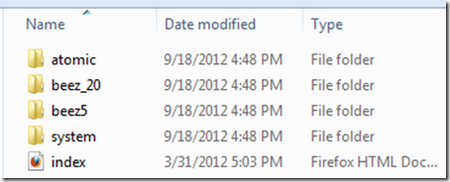
B) STYLE VIEW: click EXTENSIONS >> TEMPLATE MANAGER >> STYLES
An administrator-interface login gives more information about Joomla v2.5 default templates and styles. The yellow stars show the default template(Beez_20) and Style(Beez2-default) that the site will be rendered with, and the default Administrator template (Bluestork-default).
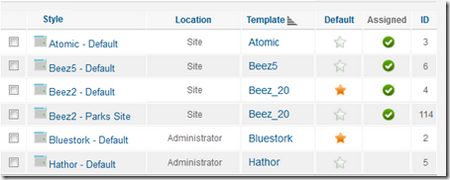
C) TEMPLATE VIEW: click EXTENSIONS >> TEMPLATE MANAGER >> TEMPLATES: this provides 5-thumbnail view of the templates used, namely the Atomic, Beez5, Beez_20 and the two ‘Administrator’ templates
To install a new template, use the extension manager: EXTENSIONS >> EXTENSION MANAGER >> INSTALL >> use the BROWSE button to upload the template-package file and UPLOAD AND INSTALL to install the template.



