
The following is a tutorial on how to enable clean URLs on a localhost(test server) installation of Drupal-6 with WampServer.
Drupal version: 6-19
WampServer version: 2.0
Operating System: Windows XP, SP2
I have a Wamp install, where I have several Joomla and Wordpress installations, so I might as well assume that I am on a shared server scenario. By default Drupal-6 will install on your Wamp Test Server with Clean URLs Disabled (turned off).
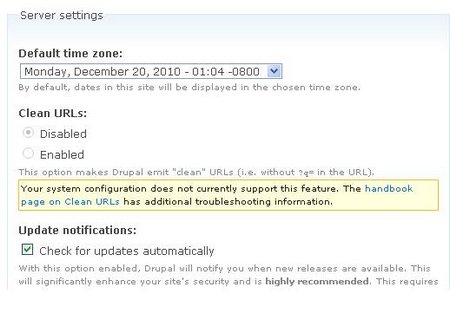
With Clean URLs disabled, these are examples of how your URLs might look like:
http://127.0.0.1/drp2/?q=node/3
http://127.0.0.1/drp2/?q=node/2
http://127.0.0.1/drp2/?q=node/1
1) To Enable Clean URLs, find your Wampserver Icon in your SystemTray: Apache >> Apache Modules >> check the rewrite module:
from this:
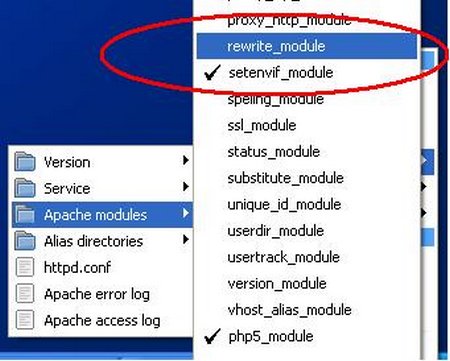
After the above, refresh your browser for the changes to take place.
2) Log in as administrator into your Drupal Installation, go to:
Administer >> Site Configuration >> Clean URLs. Your Clean URLs "Enable Option" should now be active.

Click on Enabled and Save configuration. Now your URLs would look something like these:
http://127.0.0.1/drp2/node/3
http://127.0.0.1/drp2/node/2
http://127.0.0.1/drp2/node/1
I have the above because I left the URL path settings option of each post blank. If I fill it up with "post3, post2, and post1" respectively, I'll have these as my URLs.
http://127.0.0.1/drp2/post3
http://127.0.0.1/drp2/post2
http://127.0.0.1/drp2/post1
Hope the tutorial was easy to follow. You can leave your comments, opinions and questions below.



