1) Download Utorrent Server: http://www.utorrent.com/downloads/linux
For my server, I downloaded: µTorrent Server for Debian 7.0 (Debian 7.0 - 32-bit (2.15 MB)
English (US) - March 25, 2014 ). The file downloaded as: utserver.tar.gz
2) Assuming you downloaded(utserver.tar.gz) it into a directory named "utorrent":
- right click on the downloaded file, and extract or use the command:
- tar zxvf utserver.tar.gz.
with both of the above: the contents of utserver.tar.gz are extracted into a directory: utorrent-server-alpha-v3_3
3) Set full permissions to uTorrent folder:s udo chmod -R 777 /utorrent-server-v3_3/
4) Inside utorrent-server-alpha-v3_3 is a zip-file "webui.zip". Extract its contents into the same utorrent-server-alpha-v3_3 folder. Your folder contents should look like this:
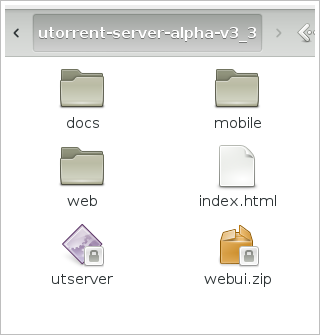
5) Move (cut/paste) the entire utorrent-server-alpha-v3_3 and paste in /opt
6) install any dependencies: apt-get install openssl
7) run UTorrent server ./utserver
http://localhost:8080/gui
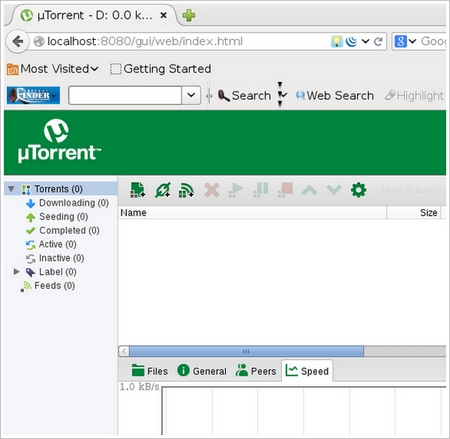
Further customization of uTorrent is available on the settings / options (green button).



