The following is a tutorial on how to install and configure a DNS server:
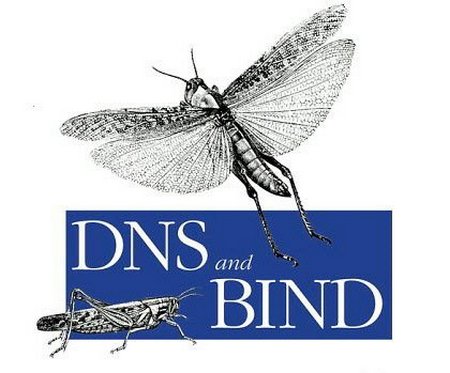
MY SERVER SPECS:
root@ubuntu-DNSSVR:/home/tokunbo# lsb_release -a
No LSB modules are available.
Distributor ID: Ubuntu
Description: Ubuntu 16.04.2 LTS
Release: 16.04
Codename: xenial
In my setup, my server-IP is the same as my DNS-server IP:
auto enp0s3
iface enp0s3 inet static
address 172.16.1.20
netmask 255.255.255.0
gateway 172.16.1.1
First is to configure my server for internet access, however using a public
Virtualbox error: disk is write protected, files can't be saved on a write protected disk:
You might experience this error if you just setup VirtualBox. In my setup, I have a Linux host and a Windows guest. Below is the error screenshot on the guest OS.
I got this error after editing a file and tried to save it. The file was copied into the shared directory (host & guest) from the host OS.
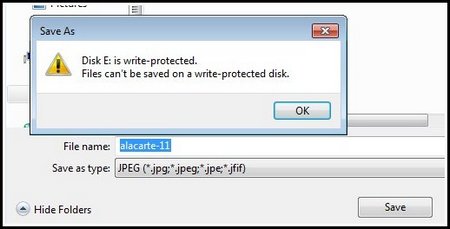
Here is another error when I tried creating a new folder in the guest OS:
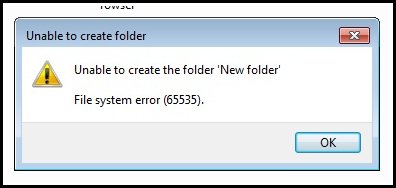
The fix is very simple
I am setting up an Ubuntu-Server-16 as a DHCP server and internet gateway router. One of the first things I did was to setup the hostname, domain name and FQDN(fully qualified domain name).
Here are my server specs:
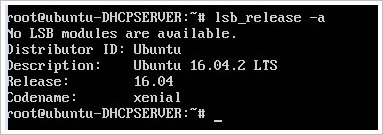
1) First, I set static IP-addressing for the server like this:
CONFIGURE PRIMARY NETWORK INTERFACE
#The Primary network interface
auto enp0s3
address 172.16.1.2
netmask 255.255.255.0
network 172.16.1.0
gateway 172.16.1.1
2) Configure Hostname:
edit the "hostname" file at
I just upgraded http://www.nairabytes.net to Joomla-3.5.1 and ofcourse I had to reconfigure Blogdesk.
HOW TO INSTALL XMLRPC FOR JOOMLA3
1) Download the plugin: for Joomla3, download a plugin called XLMRPC: download it here
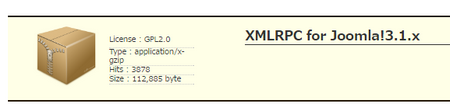
2) Install and enable the API: Install the package and afterwards you'll notice a new component called XMLRPC... in the components list.
Goto Plugin-Manager and enable these plugins:
- XMLRPC
- System RSD
Make sure both are enabled: Go to Components >> XMLRPC
Webmin can be easily uninstalled with just two commands:
either:
apt-get remove webmin
or
run the uninstall script:
/etc/webmin/uninstall.sh
The above was verified on Ubuntu 9-Stretch
Editing (addding and removing) menu items in Debian is easy and pretty straightforward.
Install Alacarte: sudo apt-get install alacarte
Creating Menu items is easy: use the 'new menu' and new item' buttons on the right.
Usually, I have a lot of RDP shortcuts which I want as part of my menu. With my own menu items added at the top, alacarte looks like this:
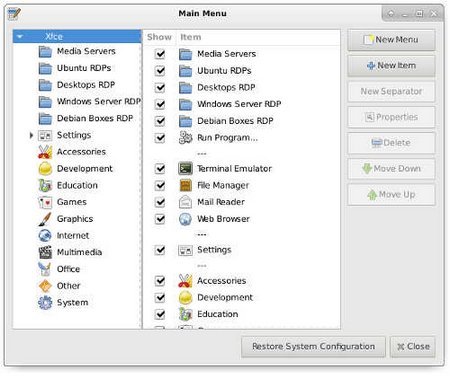
Note: To RDP from Linux to Windows, I installed 'RDesktop'. RDesktop is a remote desktop protocol client tool.
Command: apt-get install
In this tutorial, I will be presenting the installation of Ubuntu Server 12.04.5 LTS in pictures.
First, download the Ubuntu-desktop ".iso" file and burn it onto a CD.
example: from Ubuntu website: www.ubuntu.com, I went to downloads >> alternative downloads >> scroll down to see the "past releases and other flavours" section
links:
- Ubuntu releases: http://releases.ubuntu.com/12.04.5/
- Ubuntu 12.04.5 LTS (Precise Pangolin): http://releases.ubuntu.com/12.04.5/
After downloading
Hi guys,
In this tutorial, I will be presenting the installation of Ubuntu 12.04 LTS in pictures. Cheers!!
First is to download the Ubuntu-desktop ".iso" file and burn it onto a CD. From Ubuntu website: www.ubuntu.com, I went to downloads >> alternative downloads >> scroll down to see the "past releases and other flavours" section
links:
Ubuntu releases: http://releases.ubuntu.com/12.04.5/
- Ubuntu 12.04.5 LTS (Precise Pangolin): http://releases.ubuntu.com/12.04.5/
After downloading
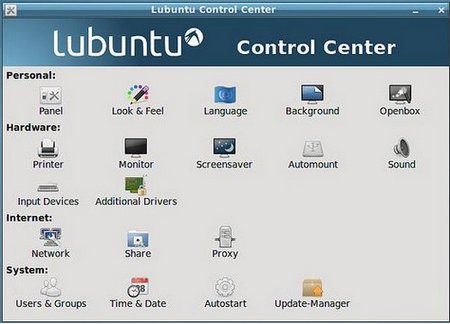
One benefit of blogging is for reference purposes:
I decided to fiddle with Lubuntu Desktop: http://www.lubuntu.net,
How to install Lubuntu desktop: apt-get install Lubuntu-desktop
Installation was so straight-forward without any issues, but less than 30mins, I was fed up. It then took me another 1-hour to find out how to uninstall lubuntu desktop. Here is the single command that worked.
How to completely uninstall lubuntu desktop:
note: The command below might prompt that it cannot find some
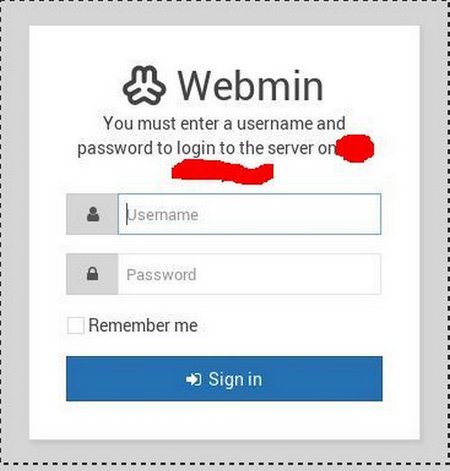
Webmin is a web-based interface for managing a Linux Server. Installing and getting around is very easy. Using any modern browser, its an excellent alternative to linux command line. I as an administrator can easily configure and manage my server. This tutorial outlines in a few commands how to install Webmin.
1) log on to your ubuntu server, su into root
2) edit the webmin.list file in directory below, and add a couple of lines as follows:
command: sudo nano
Page 5 of 21


