I just installed Virtuemart on a test site(Joomla 2.5x) and got the following error:
Warning, the Safe Path is empty, for safety reasons it is very important to create a folder in a path not accessible by an URL, create also a folder invoices in it to store your sensitive data secure. Our suggested path is for your system /home/username/public_html/vmfiles, use this link to the config..
after installing com_virtuemart.2.0.20b.tar.gz, using VirtueMart's VirtueMart installation procedure. In the
Demo server used for this tutorial runs Joomla 1.5.26 and the Cloudbase template for Joomla 1.5 is installed and activated. In this tutorial, I will show how to disable the main navigation background image and change the background color:
Screenshot of default cloudbase template installation: (Fig-1)
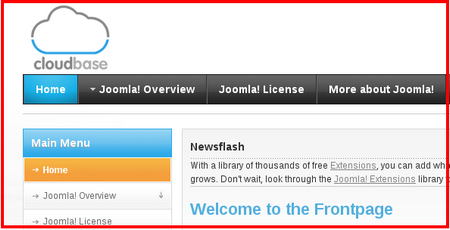
Regardless of the color variation used, the background of the Menu would still be dark-greyish and you might want to change it to something else. Here is how:
File to edit: template.css
Demo server used for this tutorial runs Joomla 1.5.26 and the Cloudbase template for Joomla 1.5 is installed and activated. In this tutorial, I would be changing the background-color of the menu sub-item and its hover-color.
First we change the background-color of the drop down menu sub-item.
The file to edit is: mega.css(cloudbase/css/menu/mega.css). Note: below, the color is dark / greyish.
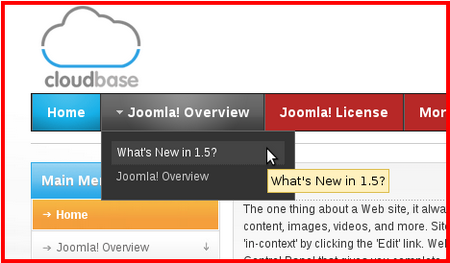
Goto line#188-191, and edit as follows:
before:
.childcontent-inner {
background: #333333;
border: 1px

1) Start from LibreOffice's download section: http://www.libreoffice.org/download/ to download the torrent file.
2) Unpack the downloaded file(LibO_3.6.5_Linux_x86_install-deb_en-US.tar.gz) with command:
tar -xvf LibO_3.6.5_Linux_x86_install-deb_en-US.tar.gz
3) Change to the extracted directory (LibO_3.6.5.2_Linux_x86_install-deb_en-US), consisting of all the .deb files.
Deb files can be installed with a single command
The following is how I set up a shared folder between my Debian 6.0.6 Squeeze box and a Windows XP guest.
step#1) Boot up the Windows XP guest OS, and go to Devices >> Install Guest Additions >>. I didnt have guest additions installed, so I got the error message:
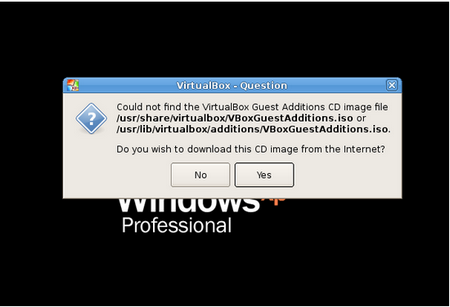
step#2) I went to http://download.virtualbox.org/virtualbox/, downloaded the VBoxGuestAdditions ".iso" version for my VBox installation (do the same for yours).
step#3) Copy the .iso file to any of the above
Flock is a web-browser with a host of features.
One of its best features is an integrated blogging tool that supports Blogger, Blogsome, LiveJournal, Typepad, Wordpress, Xanga and Self Hosted blogs - besides other integrated social tools.
Flock browser works perfectly with Wine, meaning you need to install Wine before installing flock. The steps to get Flock working in Debian and with Joomla are as follows.
1) Install Wine: http://www.winehq.org/. I Installed Wine from the Synaptic Package
Last year 2012, I dated Ubuntu, but this year, my new beau is Debian.
Welcome, Miss Debian:
root@debian:/home/tokunbo# lsb_release -a
No LSB modules are available.
Distributor ID: Debian
Description: Debian GNU/Linux 6.0.6 (squeeze)
Release: 6.0.6
Codename: squeeze
root@debian:/home/tokunbo#
I'm rooting from Debian - The Universal Operating System. It has been quite a breeze: installation, configuration and seeing how things roll. I shall be posting my Debian Installation notes for keeps and
The following is a continuation of my installation notes for Debian 6.0.6 Squeeze. Installation of applications is in no particular order. My objective is to reproduce tools I use in my windows partition on Debian. Listed are previous installation notes:
- Debian 6.0.6 Squeeze Installation notes-1
- Debian 6.0.6 Squeeze Installation notes-2
- Debian 6.0.6 Squeeze Installation notes-3
In this tutorial, I'll cover the installation of a couple of system tools, Firewall, managing .deb packages and
The following is a continuation of my installation notes for Debian 6.0.6 Squeeze. Installation of applications is in no particular order. My objective is to reproduce tools I use in my windows partition on Debian.
13) HOW TO INSTALL YAHOO MESSENGER:
a) Install Google Chrome browser-stable from Synaptice Package manager
b) Yahoo messenger can easily be installed from Chrome web store. Search for yahoo
The following is a continuation of my installation notes for Debian-6. Installation of applications is in no particular order. My objective is to reproduce tools I use in my windows partition on Debian.
Links: Debian 6 Installation Notes-1========888888888=============
4) HOW TO DISABLE / ENABLE NETWORK INTERFACES ON BOOT:
To disable temporarily a wired or wireless network adapter, you can use one of these commands:
- Wired:
sudo ifconfig eth0 down
- Wireless:
sudo ifconfig wlan0 down
Replace
Page 14 of 21


