1) download JDK + netbeans from here:
http://www.oracle.com/technetwork/java/javase/downloads/jdk-7-netbeans-download-432126.html
You would download a file named such as: jdk-7u25-nb-7_3_1-linux-i586.sh
2) We need to give execute permissions to the downloaded file:
command: chmod +x jdk-7u25-nb-7_3_1-linux-i586.sh
3) start installer:
command: ./jdk-7u25-nb-7_3_1-linux-i586.sh
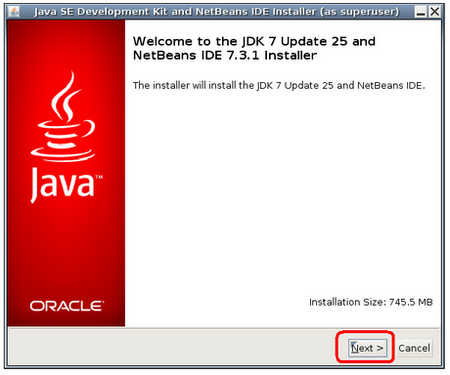
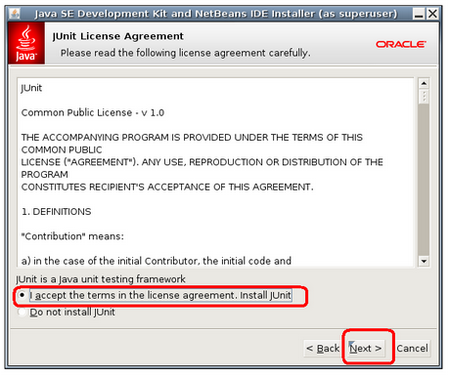
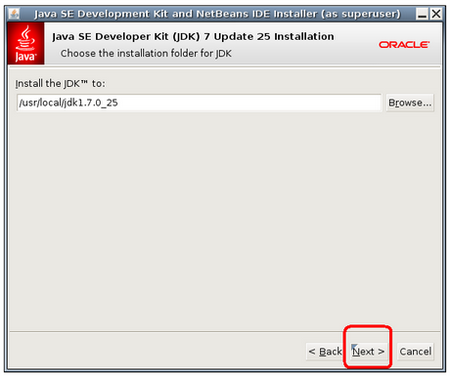
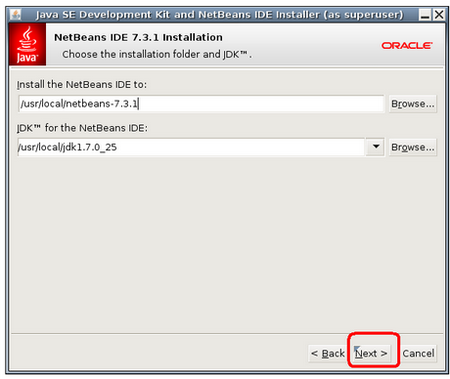
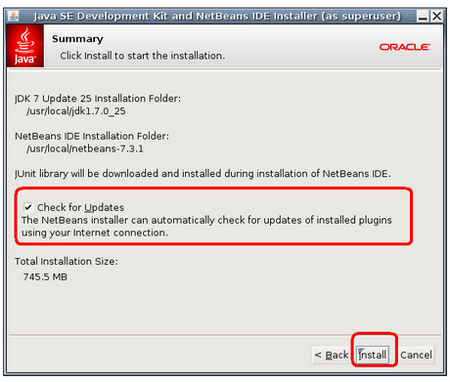
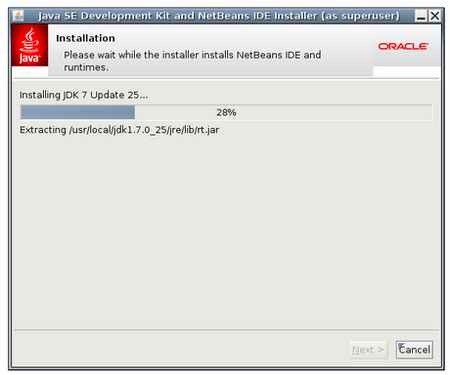
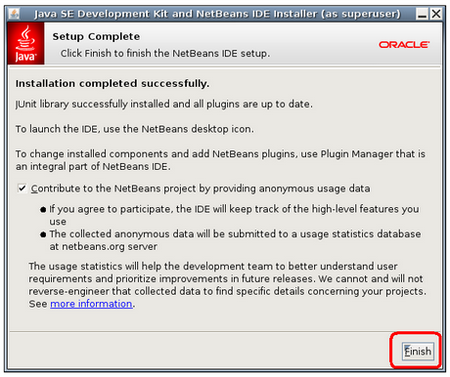
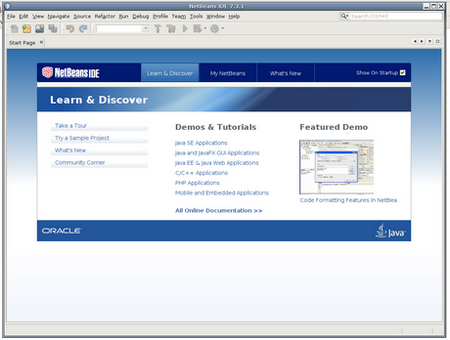
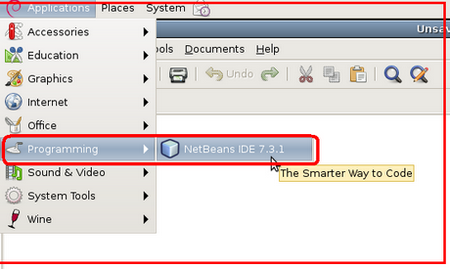
In our previous tutorial, we created a child theme, activated it and changed the background color from grey to black, to make sure the child-theme is working perfectly.
In this tutorial, I will explain how to create a custom page template.
'Pages' are a post-type of wordpress, and while most parts of a website's structure / arrangement might look the same, sometimes another page/s need to have a different look apart from the normal. Sometimes, this possibility(page-template) might not be

LEARNING IS BY DOING: the following are a series of tutorials, to learn to customize Wordpress' twenty-ten theme by using a child theme, as well as add a couple of features here and there.
I know its October-2014 presently, but the twenty-ten theme was chosen because of its simplicity and this is actually how I learnt the ropes in understanding wordpress themes; by modifying the twenty-ten theme.
The same concept can be applied to just about any Wordpress theme out there, and in the process
PROBLEM: I asked this question on the Joomla forum"
Dear sirs
Kindly, help out.
I just moved a Joomla site from server A to B. Site is not accessible on server-A, else I could have used Akeeba to get things done.
Site successfully moved now, backend is accessible, however some admin menu items give me this error message:
" An error has occurred. 500 JHtml actionsdropdown not found."
they are:
- content >> articles
- extensions >> modules
please point me in the right direction
Please refer to the first part of this tutorial titled: Wordpress Tutorial: how to replace the header image with a slider
example-1) Restore the site-title and tagline, edit header.php(inside the child-theme) and paste the following code:
<?php if ( function_exists( "easingsliderlite" ) ) { easingsliderlite(); } ?>
just after the site description. Note the highlighted line below:
<body <?php body_class(); ?>>
<div id="wrapper" class="hfeed">
<div

I tell people with a wide smile that I love everything about the internet, the technology in-between, and that I can sit down in front of my computer the whole day - if possible, and not get tired.
I sometimes get enquiries on how to best learn webdesign and webhosting, how can I become a webmaster? how can I setup a test website for myself? these are the usual questions.
Some people are looking for a "sit down and teach me" - classroom and teacher approach. Others are looking for someone to

I am still on the prowl - looking for a blogging client I would settle with permanently, especially on a Linux platform.
P.s, Im using Ubuntu 10.10(Maverick Meekat). I ran into Blogilo (formerly Bilbo) a KDE blogging client yesterday and just finished setting it up, and perhaps, you might be looking for how to get Blogilo to work with your Jooma site/blog, heres how:
I am using Gnome so I have to prepare my PC by installing some sofrware, dependencies.
1) Launch terminal, and do:
sudo apt-get
Below is a screenshot of how the default theme looks with a couple of widgets published. We would remove(disable) the header image and then use a plugin for a slideshow of pictures.
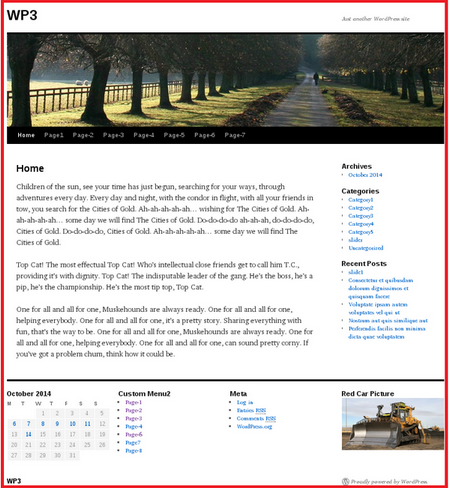
1) Remove the header image: goto Appearance >> Header >> Remove Header Image.
Remove the Site-Title and Tagline: Appearance >> Customize >> Site title and Tagline.
You should have this look:
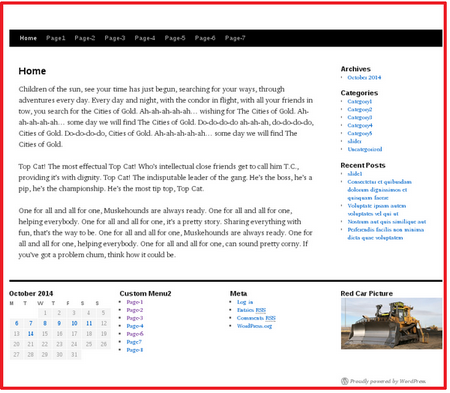
2) Install the Easing Slider Lite plugin: Easing Slider "Lite"
3) Configure the "Easing Slider

how to install flash:
update /etc/apt/sources.list: deb ftp://ftp.debian.org/debian stable main contrib non-free
apt-get update
resolve any public-key issues (click here)
apt-get install flashplugin-nonfree
screenshot after it was enabled:
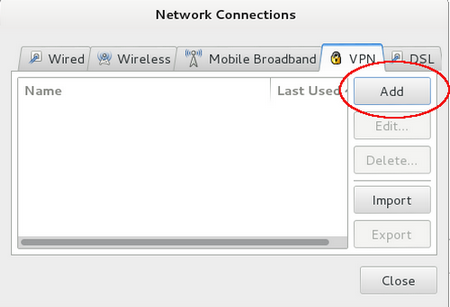
INSTALLATION COMMANDS:
apt-get install network-manager-openvpn network-manager-pptp network-manager-vpnc
apt-get install network-manager-openvpn network-manager-pptp network-manager-pptp-gnome network-manager-vpnc
you might be prompted to insert your cdrom along the line.
Page 7 of 21


