From my Ubuntu box: I was trying to set my computer time to my local time and took the screenshot below. I didn't know there are many Lagos' around the world.
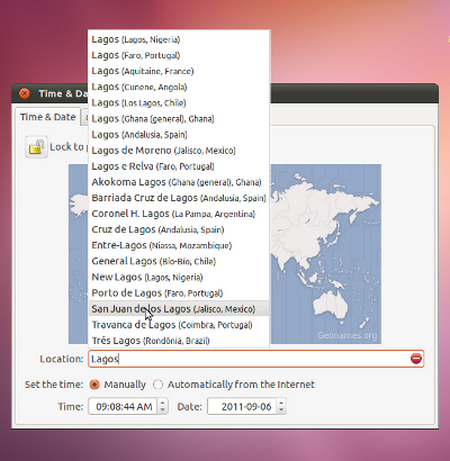
LAMP stands for Linux, Apache, MYQSL and Perl/PHP/Python. Here is how I got it to work on my Ubuntu 11.04. Here is my Ubuntu installed version:
tokunbo@ubuntu:~$ lsb_release -a
No LSB modules are available.
Distributor ID: Ubuntu
Description: Ubuntu 11.04
Release: 11.04
Codename: natty
tokunbo@ubuntu:~$
The two steps to have a fully working LAMP-Server is to first install the LAMP server and then install PHPMyAdmin.
1) FIRST: Install the LAMP server:
1a) Install tasksel if you
"Bleezer is a powerful blogging client. And it's free." thats the starting sentence about Bleezer from http://alchemii.net/bleezer/.
This tutorial details how I got it installed and running on my Ubuntu 10.04, and set it up for my Joomla site: http://nairabytes.net.
1) go to http://alchemii.net/bleezer/ , click on the Linux download icon to download Bleezer in zipped format. Save the file anywhere on your hard drive.
2) Bleezer needs Java to be installed in Ubuntu (what a headache) - so we
The quest to have multiple operating systems running on the same computer is made easier through many softwares, one of which is VirtualBox. http://www.virtualbox.org
With VirtualBox installed, working on files in betweeen operating systems (host and guest) is a greater need. In this case, Ubuntu 11.04 (Natty Narwhal) is the host ang Windows XP Professional SP2.
1) make sure your Windows-XP guest install on Ubuntu is powered off
2) create a folder on your desktop / in any other DIR with name
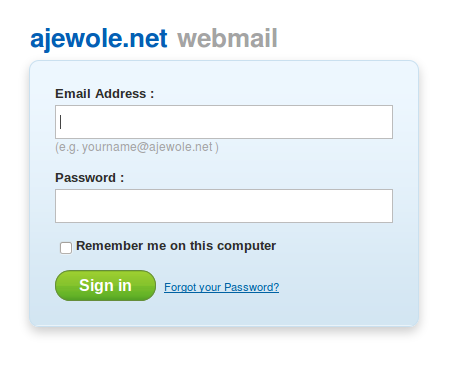
AJEWOLE is a name originating from the South Western part (yoruba language speaking states) of Nigeria.
In English, it could be a prayer or a wish that one is successful in his / her daily work or business venture, for example:
a trader on his / her way to the market early in the morning is wished well by friends and neighbors "aje a wole o / aje a wole wa o" - meaning: "wealth will come, wealth cometh to me". Generally 'AJEWOLE' revolves around wealth, profit, prosperity and success in one's
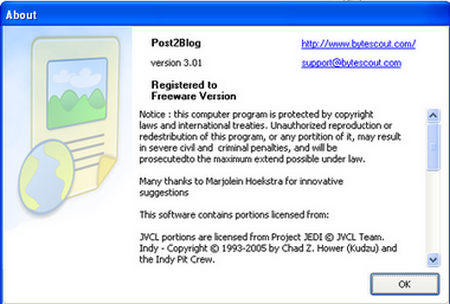
The following is a tutorial on how to install and configure Post2Blog - a desktop blogging client for Windows.
1) download Post2Blog - ". from here(http://www.bytescout.com/post2blog.html)
2) extract the (.zip) file and double click the "Post2Blog.exe" file to install it.
At the welcome screen, click next
[1] Publishing post - how to publish your first post, click next
[2] Rich Text editor - click next
[3] Integration with popular applications - click next
[4] New Accounts screen - click
Recently, I had to connect to a Windows VPN server from my Ubuntu laptop to help someone troubleshoot an application. So I thought to do a tutorial on how to setup a VPN client from Ubuntu to Windows: XP for this talk.
Sometime ago, I wrote a tutorial for setting up a VPN server on Windows XP Professional. This is the VPN server the Ubuntu VPN client will be connecting to. You might want to set up a server first.
Luckily, Ubuntu ships with a straightforward and easy process.
1) Click System
The following tutorial details how to install and configure ScribeFire for updating and editing your Joomla powered website.
ScribeFire is a web browser extension that, as of this writing can run on Mozilla Firefox, Google Chrome and Safari. Check out http://www.scribefire.com/ to install ScribeFire on your browser. You might need to restart your browser afterwards.
Now, to setup ScribeFire for Joomla,
1) On your Tools menu click ScribeFire to launch ScribeFire,
2) click Add to add a new blog
I am still trying to feel at home with Ubuntu 10.04 and one of my achievements so far is to setup a blogging client for Joomla.
At first, I had used the Synaptic Package Manager to install BloGTK, however it wouldn't launch / start from Applications >> Internet BloGTK. Searching around the web, I found a solution. A blogger, by name Balau, in his post titled BloGTK installation on Ubuntu 10.04 had experienced the same issue(BloGTK won't start after installation).
sources:
Thank God its Friday folks, another week has ended.
Good news: I've finally migrated to Ubuntu.
tokunbo@ubuntu:~$ lsb_release -a
Distributor ID: Ubuntu
Description: Ubuntu 10.04.1 LTS
Release: 10.04
Codename: lucid
tokunbo@ubuntu:~$
Todays post is courtesy of Scribefire, and heres how my laptop desktop looks like

Page 18 of 21


