In our previous tutorial, we created a user account, a group account, assigned the user-account to the group-account, and set the necessary permissions for the user to login via Joomla backend.
User was able to login and see the control panel and profile editing options. Read the tutorial here:
Joomla ACL Tutorial: create a user account and allow backend login
After the above tutorial, when our user(sales-user) logs into Joomla backend, this is how the control panel looks like:
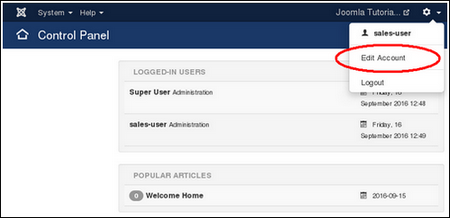
In this
By default, while installing Joomla, a user account is required, and created. This user-account has "super user" priviledges(it is assigned to the 'Super User' group).
In this tutorial, we will do the following:
- create a new user account
- create a group account
- assign the user to the group
- set permissions on the group to allow the user to publish articles from the backend.
The following will be done as a super-user:
1) Allow user to login via backend:
- create a user group = sales-group
 As much as Windows Live writer is still on top of the game as far as blogging clients are concerned, I still prefer BlogDesk because it is neat, lightweight(as compared to WLW), easy to install and use. Its actually my on-the-go blogging client.
As much as Windows Live writer is still on top of the game as far as blogging clients are concerned, I still prefer BlogDesk because it is neat, lightweight(as compared to WLW), easy to install and use. Its actually my on-the-go blogging client.
Do you have a Joomla weblog / website or whatever and you want to embed a youtube video/s into a post:
1) Download and install BlogDesk on your PC.
2) Setup / configure your Joomla install for Blogdesk.
3) You need to download and install a Joomla
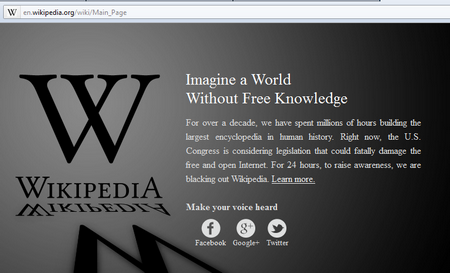
Todays post is in support of Wikipedia, as they protest against a U.S Congress legislation(undergoing consideration) that is against a free and open internet.
The following are details about their action:
What exactly is Wikipedia doing?
Wikipedia is protesting against SOPA and PIPA by blacking out the English Wikipedia for 24 hours, beginning at midnight January 18, Eastern Time. Readers who come to English Wikipedia during the blackout will not be able to read the encyclopedia: instead, they
Kuala Lumpur - Muhammad Abdulkarim, a Nigerian from Yobe State, received the best student paper award at the Advanced Topics in Artificial Intelligence conference in Singapore for his research project which uses artificial intelligence tools to prospect for oil in shallow and deep waters. The conference was attended by eminent scientists from all over the world. Besides Abdulkarim, the only other awardee is a professor from Switzerland.
"When I saw how the first presenters were grilled as if by
You are not the only one that gets pissed off especially if you run a webserver on your desktop / server and another application is using the same port. For example: Teamviewer
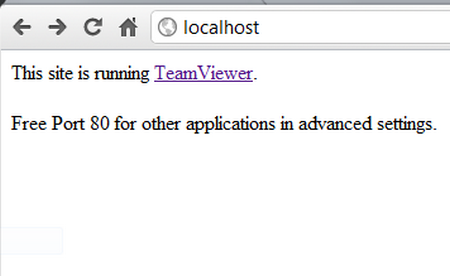
The following is the procedure to change the default port number: (port80 for WampServer).
1) Locate the filename httpd.conf in your Wamp/Apache install.
For a WAMPSERVER2.2 install, its located at:
C:\wamp\bin\apache\Apache2.2.21\conf>dir
Volume in drive C has no label.
Volume Serial Number is
From my Ubuntu box: I was trying to set my computer time to my local time and took the screenshot below. I didn't know there are many Lagos' around the world.
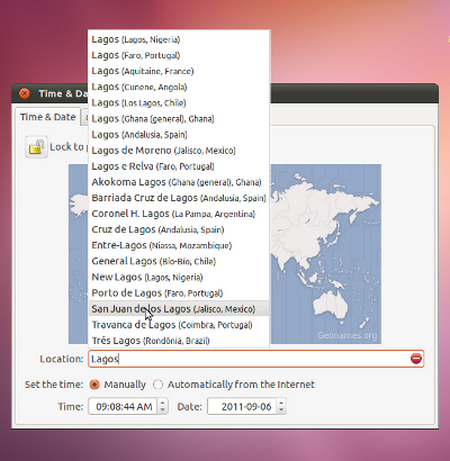
LAMP stands for Linux, Apache, MYQSL and Perl/PHP/Python. Here is how I got it to work on my Ubuntu 11.04. Here is my Ubuntu installed version:
tokunbo@ubuntu:~$ lsb_release -a
No LSB modules are available.
Distributor ID: Ubuntu
Description: Ubuntu 11.04
Release: 11.04
Codename: natty
tokunbo@ubuntu:~$
The two steps to have a fully working LAMP-Server is to first install the LAMP server and then install PHPMyAdmin.
1) FIRST: Install the LAMP server:
1a) Install tasksel if you
"Bleezer is a powerful blogging client. And it's free." thats the starting sentence about Bleezer from http://alchemii.net/bleezer/.
This tutorial details how I got it installed and running on my Ubuntu 10.04, and set it up for my Joomla site: http://nairabytes.net.
1) go to http://alchemii.net/bleezer/ , click on the Linux download icon to download Bleezer in zipped format. Save the file anywhere on your hard drive.
2) Bleezer needs Java to be installed in Ubuntu (what a headache) - so we
The quest to have multiple operating systems running on the same computer is made easier through many softwares, one of which is VirtualBox. http://www.virtualbox.org
With VirtualBox installed, working on files in betweeen operating systems (host and guest) is a greater need. In this case, Ubuntu 11.04 (Natty Narwhal) is the host ang Windows XP Professional SP2.
1) make sure your Windows-XP guest install on Ubuntu is powered off
2) create a folder on your desktop / in any other DIR with name
Page 17 of 21


