
Install firefox without removing Iceweasel:
download firefox: https://www.mozilla.org/en-US/firefox/new/#download-fx
uncompress it: tar -xjf firefox-39.0.tar.bz2
move the uncompressed folder to a directory of your choice.
create a launcher to "firefox"
thus you have Firefox and Iceweasel running at the same time.
In this tutorial, I'll try to explain how to setup an Ubuntu 16.04 server as a DHCP server. In simple terms, your ubuntu server can provide / lease out IP-addresses to other clients(computers in your LAN).
1) Initial setup:
I am newly setting up this server, so I have to setup my IP-address, hostname, FQDN, etc. These are explained in this tutorial: Ubuntu Server-16: how to properly set hostname, domain name and FQDN
2) Install dhcp-server package: sudo apt-get install isc-dhcp-server
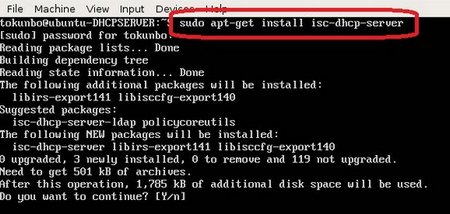

I am setting up a new Linux Server, and the following are the commands I used to upgrade the 16.04 Xenial to 17.10 Artful
After Ubuntu 16.04 installation, setting up the interface cards for internet access, etc.
before the upgrade:

In root mode, and at terminal:
apt-get update
apt-get dist-upgrade
Make sure you have update-manager-core package installed:
apt-get install update-manager-core
Next, lets edit the config file below. I use nano. Use your favorite command line text
So your linux hard disk is full and you are wondering how to know where the files that have filled your disk are.
Welcome Ncdu!!!
Ncdu is a disk usage analyzer with an ncurses interface.
Head on to the NCurses Disk Usage website
Installation:
- I installed it via Synaptic Package Mangager
- apt-get install ncdu
Usage:
- type ncdu on terminal
Its so cool, it pastes your hard disk usage right on your face. It is fast and I think I just find another must have tool for my Debian
I think I need to re-award the guys at Fedora with the Simplest Server Installation Award, courtesy of NairaBytes.net. In about 3-steps, Fedora 27 Server is up and running.
Download images(iso) of Fedora Server here, and burn to discs:
https://getfedora.org/en/server/download/
The following are screenshots of Fedora 27 Server Edition. When your media boots up: scroll up and select "Install Fedora 27"

In the Welcome to Fedora screen, select your Language option and click CONTINUE. Its nice to

Scenario: I have a couple of hard disks, a couple of partitions and I want some default debian folders to redirect elsewhere.
Application: I can redirect my Linux-desktop to another partition, thus if I boot into my Windows OS, my linux "desktop" is still available for use.
for example, for my username: tokunbo, we are looking for files locate filename: user-dirs.dirs located in the ~/ .config directory
tokunbo@debian:~$ cd ~/
tokunbo@debian:~$ pwd
/home/tokunbo
tokunbo@debian:~$ cd .config

how to reinstall gnome desktop environment if lost:
boot normally and then at login prompt
press Press Ctrl + Alt+F1 to get a text based login.
note: you would need to (Press Ctrl + Alt+F7) to return to GUI mode
apt-get update
tasksel install gnome-desktop --new-install
Thats all folks: Gnome is installed.
In this tutorial, I'll explain how I set up Ubuntu Linux as a development server on a Debian host using Virtual Box.
Debian host specification:
No LSB modules are available.
Distributor ID: Ubuntu
Description: Ubuntu 16.04.2 LTS
Release: 16.04
Codename: xenial
1) Install VirtualBox on Debian Host:
Install VirtualBox on Debian(http://nairabytes.net/linux/install-virtualbox-using-gdebi-in-debian)
install VirtualBox from Debian Terminal(
In this tutorial, I'll explain how I set up Ubuntu Linux as a development server on a Debian host using Virtual Box.
Debian host specification:
No LSB modules are available.
Distributor ID: Ubuntu
Description: Ubuntu 16.04.2 LTS
Release: 16.04
Codename: xenial
1) Install VirtualBox on Debian Host:
Install VirtualBox on Debian using GDebi(http://nairabytes.net/linux/install-virtualbox-using-gdebi-in-debian): (same tutorial applies to other Debian versions), or install VirtualBox from Debian
Welcome guys.
Here, I'll explain how to install Ubuntu Linux as a guest OS on Debian 9.0 Stretch Linux using VirtualBox.
Here are the specs of the Debian host OS:
command: lsb_release -a
No LSB modules are available.
Distributor ID: Debian
Description: Debian GNU/Linux 9.0 (stretch)
Release: 9.0
Codename: stretch
Lets go:
1) Install VirtualBox: how to install virtualbox
2) Set up your guest Ubuntu-OS. Launch VirtualBox
a) Click New: the Create Virtual Machine Window Opens
Name
Page 2 of 21


